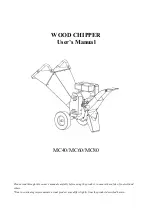4
4. UNPACKING
Carefully remove the CARTON, check the machine thoroughly to ensure there is no damage, missing parts or tools.
If there is damage, missing parts or tools, please contact the seller for a make-up, do not run the machine before
they are fixed or repaired.
4.1. ASSEMBLY
4.1.1 MC40 HOPPER AND OUTPUT ASSEMBLY
HOPPER ASSEMBLY
Assemble handles(2) to extended tray (1)
Assemble rubber flap(3) to top plate(4), together
with emergency switch(5). Strip(7) is to fix the rubber
flap
Assemble top plate to hopper. Notice that top plate
should be placed inside with all holes in line, and
tighten all bolts.
OUTPUT CHUTE ASSEMBLY
Assemble bottom plate(8) to output(9). Notice that
bottom plate should be placed inside with all holes in line,
and tighten all bolts.
4.1.2 Machine assembly of MC40/60/80
In the process of installation, do not touch the blades with your hands or any other body parts.
Considering the heavy weight of the machine, do not try to install it by oneself in case of the possible injury.
All bolts, nuts and washers have been fixed on the machine in the factory, please remove them before assembly and
put back on the machine at the same locations.
Summary of Contents for MC40
Page 2: ......
Page 15: ...12...
Page 16: ...13 Spare parts are available from our dealers or our official website...