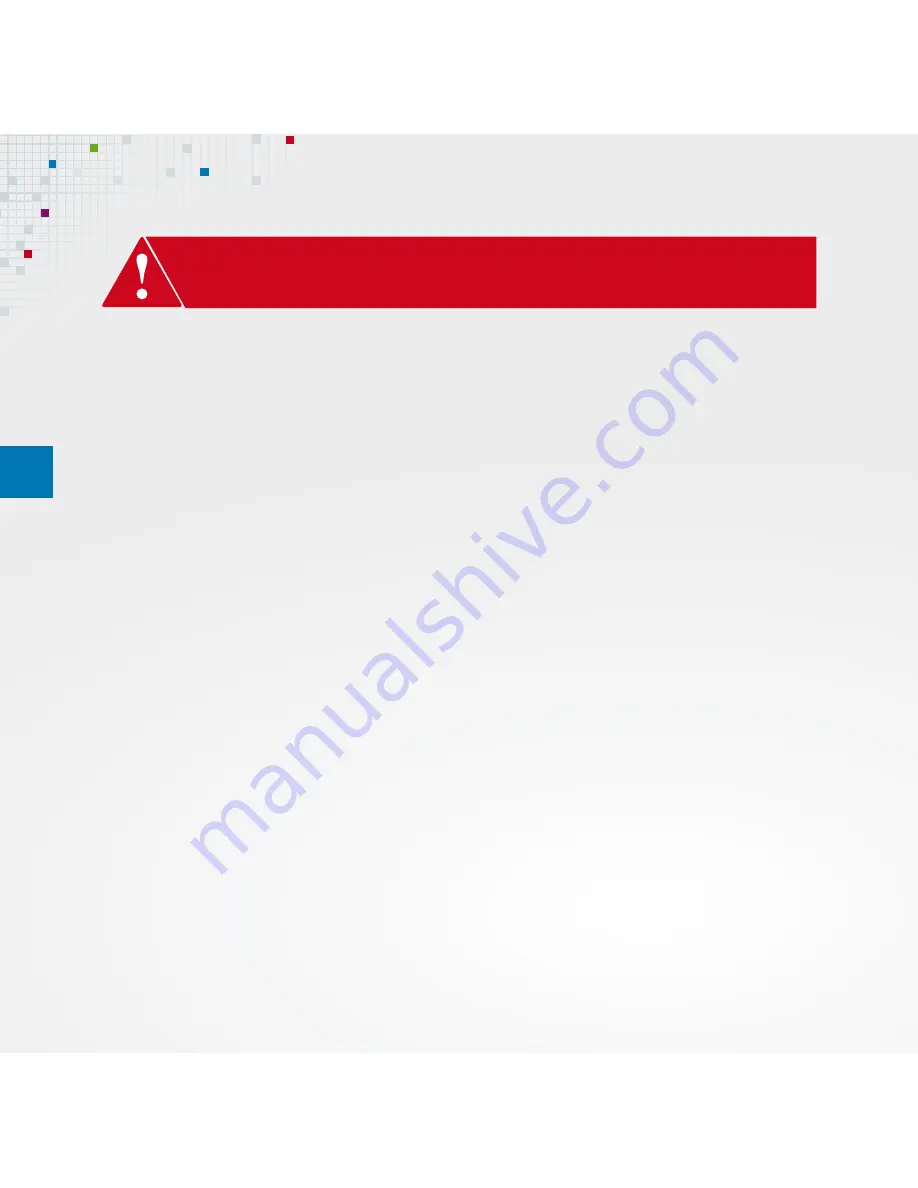
5 BEATZ
4 BEATZ
EN
■
Never dispose of devices containing batteries in a fire – they might explode. Batteries that are
damaged can also explode. Dispose of devices containing built-in batteries according to national
legislation and regulations for batteries and electrical devices. Do not dispose of these in
normal household waste.
To prevent damage to your device:
■
Do not drop the device. Do not hit or bend the device or handle it roughly, treat it carefully. Do not
expose the device to humidity, extreme or prolonged heat, or cold, damp or other adverse
conditions. Avoid storing it in steamy, humid or wet environments. The device is not waterproof.
■
Do not use or store the device in places where there are often static electricity or electrical
emissions (e.g. speakers or televisions).
■
Clean the device with a soft damp, cloth or leather. Do not use solvents.
■
The device can only be opened by a qualified person.
■
The device contains magnets. Keep the device away from products sensitive to magnetic fields,
such as credit cards or screens, to prevent any damage or malfunction.
■
Subject to technical modifications. No liability for typographical errors.
Safety instructions
































