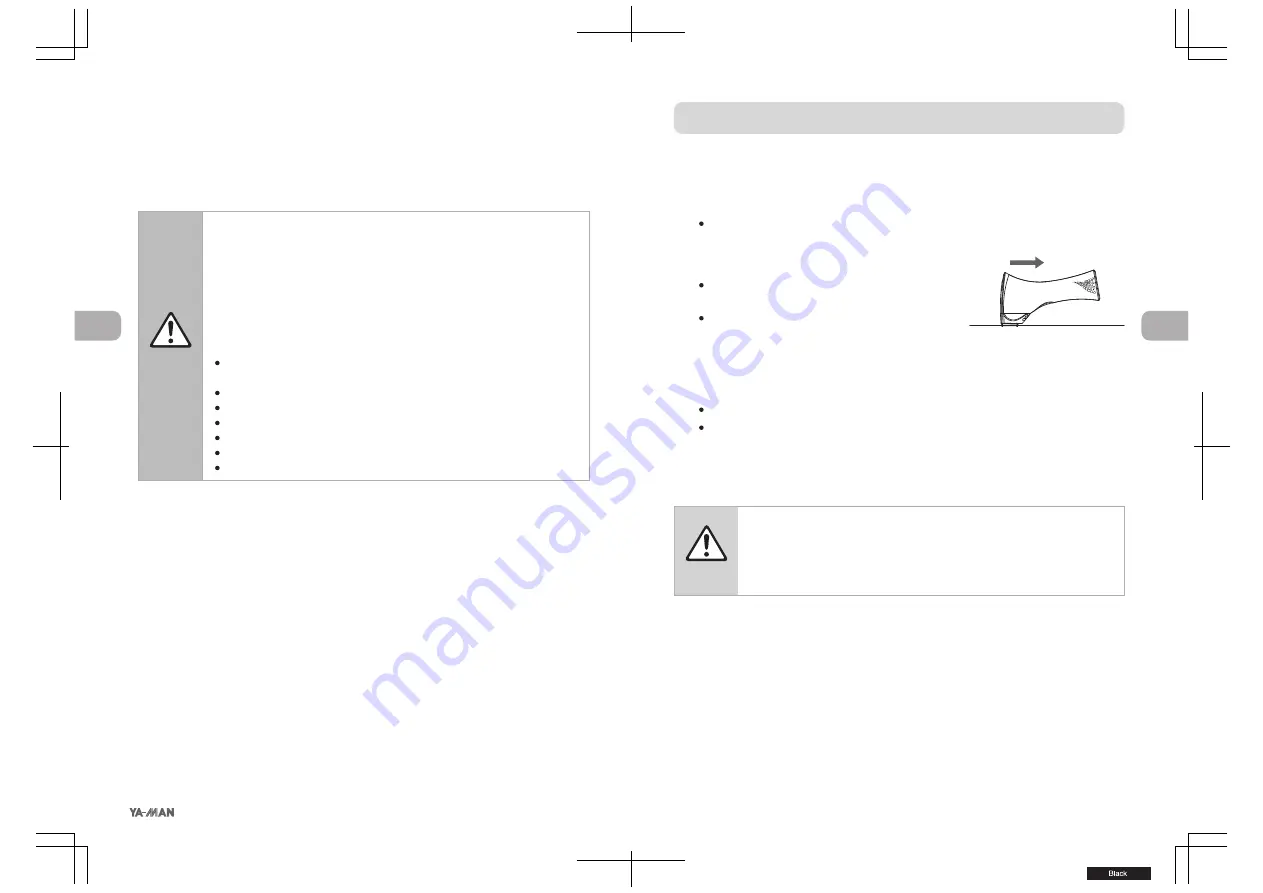
16
15
1
2
3
How to use the Cool Mode
CAUTION
Press Power/Cool button for approximately 1 second to
switch to Cool mode while the device is turned on.
The Mode lamp will turn on solid blue.
Apply Cool Plate to the treatment area.
Move the device in the direction shown in
the figure at right.
Cool mode does not have adjustable
temperature level settings.
Press and hold the Power/Cool button for approximately 3
seconds to turn off Cool mode if you wish to finish.
The solid blue lamp will turn off when Cool mode is off.
If you wish to apply another flash treatment to a different area, press
the Power/Cool button for approximately 1 second to switch back to
flash mode.
Cool down the treatment area after a flash treatment.
Do not use Cool mode successively.
If not allowed to rest between applications, the Cool Plate will
not fully reach its proper cooling state. Allow at least a 10
minute interval before next use.
< About Single/Repeat Emission Mode >
If you continue to press the emission button, the flash will repeatedly emit
automatically each time the device is ready to flash again. Glide the
treatment window (without lifting) to a new area after each flash.
Do not use in dark areas
; this may cause eye injury.
Do not emit flash directly into eyes
; may cause eye injury.
Do not emit the flash on your head hair when using the
device on the face.
Pull your hair back to keep hair away from
your face during treatment.
Do not touch the filter after use as this may cause burns
and injury to fingers
.
Do not use on these areas to avoid skin problems or injuries:
Wounds (scars, or parts of skin that are darker than your
usual skin tone)
Eyeballs
Eyelids, or around eyes
Pimples
Brown spots, moles
Eyebrows, forehead, head hair
Tanned skin
WARNING
Treatment
Treatment
























