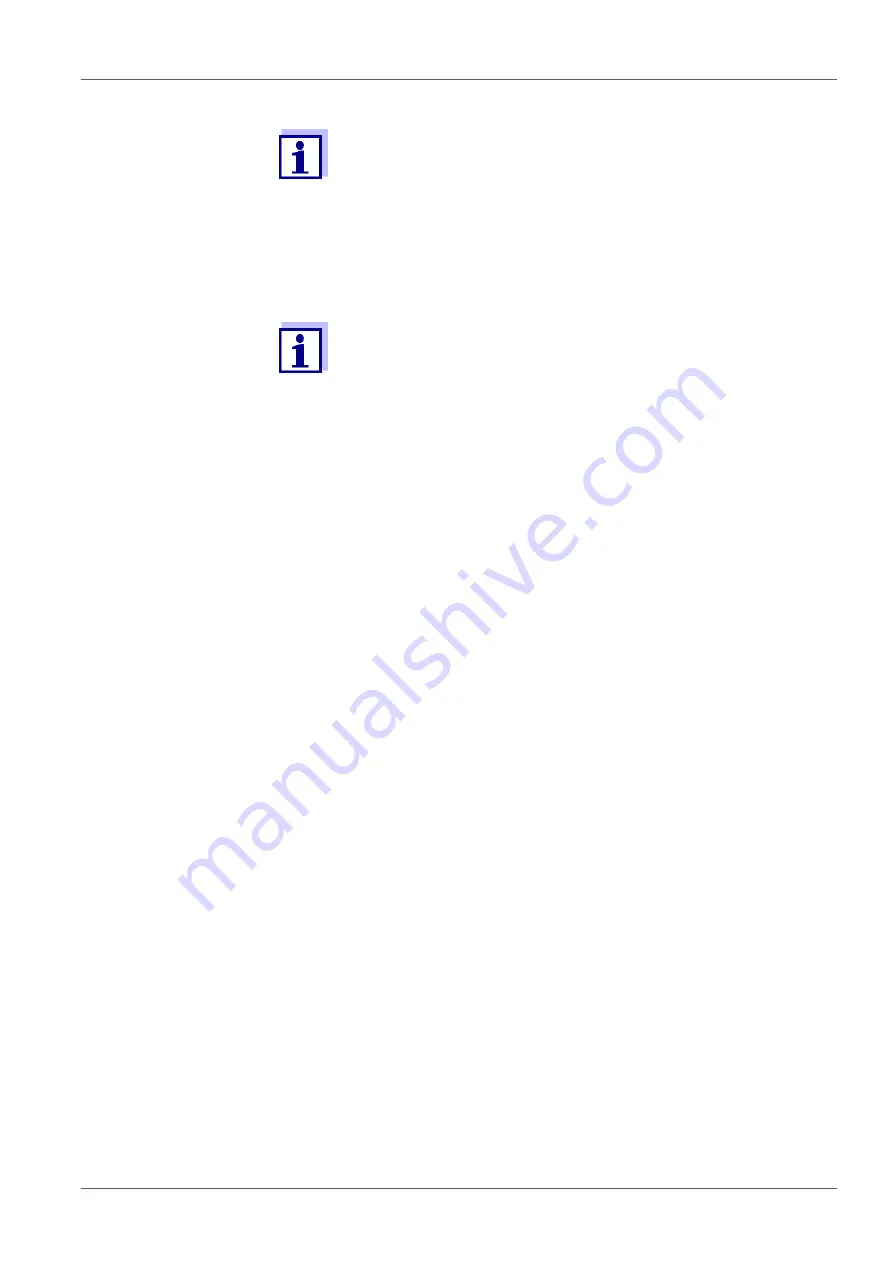
MultiLab 4010-1
Operation
ba76141e03
03/2014
21
Changing the
password
If the administrator has set up the access with password protection:
Forgotten the
password?
Contact the administrator.
The login is done immediately if no password is required. If a
sensor is connected the measured value display appears.
4.
If a password is required:
Using
<
><
>
, select the menu item,
Password
and confirm with
<MENU/ENTER>
.
The user specifies the password when he or she first logs in with a
user name.
A valid password consists of 4 digits.
The user can change the password with the next login.
5.
Change the digit of the highlighted position with
<
><
>
.
Go to the next digit of the password with
<F2>
/[
].
When the password was completely entered, confirm with
<MENU/
ENTER>
.
The login takes place. If a sensor is connected the measured value dis-
play appears.
1.
Switch the meter on with
<On/Off>
.
The
Login
dialog appears.
2.
Using
<
><
>
, select the menu item,
User name
and confirm with
<MENU/ENTER>
.
The user name is highlighted.
3.
Using
<
><
>
, select a user name and confirm with
<MENU/ENTER>
.
4.
Using
<
><
>
, select the menu item,
Change password
and confirm
with
<MENU/ENTER>
.
5.
In the
Password
field, enter the old password with
<
><
>
and
<F2>
/
[
]
and confirm it with
<MENU/ENTER>
.
6.
In the
New password
field, enter the new password with
<
><
>
and
<F2>
/[
]
and confirm it with
<MENU/ENTER>
.
The password is changed.
The login takes place. If a sensor is connected the measured value dis-
play appears.
Summary of Contents for YSI MultiLab 4010P-1
Page 10: ...Overview MultiLab 4010 1 10 ba76141e03 03 2014...
Page 82: ...Transmitting data USB interfaces MultiLab 4010 1 82 ba76141e03 03 2014...
Page 101: ...MultiLab 4010 1 Index ba76141e03 03 2014 101...
Page 106: ...Contact Information MultiLab 4010 1 106 ba76141e03 03 2014...
Page 107: ......






























