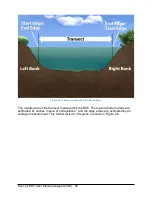SonTek RS5 User Manual (August 2020) 65
Figure 39. Smart Page
In general, sections with a red X must be addressed before starting a new
measurement. Sections with a green check mark indicate those items are ready for a
measurement to begin. Aside from the System Test and Compass Calibration, entries in
the Smart Page can be changed in Post-processing (see Section 8).
7.5.1 System Information
The System Information section (Figure 40) lists the information for the RS5 instrument
currently connected, including the type of instrument (RS5), Serial Number, Firmware
Version, and the current RSQ software version used.
Figure 40. Smart Page: System Information
The System Information section is also where the user can load an existing template by
clicking the Load Template link (highlighted in Figure 40). Once selected (Figure 41),
the user can use the drop-down menu at the top of the dialog to select an existing
template. The selected template will appear in the dialog to guide the user. Click
Select
to choose the active template.
Summary of Contents for Sontek River Surveyor RS5
Page 1: ...RS5 USER MANUAL XA00125...