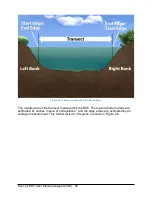SonTek RS5 User Manual (August 2020) 66
Figure 41. Load Template Dialog
From the System Information section, the user also has the option to save their existing
Smart Page settings to a template by clicking the
Save as Template
link.
7.5.2 System Test
A system test should be done prior to each discharge measurement to ensure the
functionality of the RS5 hardware for proper data collection. It verifies the battery
voltage, compass, and temperature sensor are all functioning properly. A system pass
would indicate that the RS5 is ready for a measurement, while a fail would require user
action in order to conduct reliable discharge measurements.
To run a System Test, click the Run New Test link (highlighted in Figure 42) in the
System Test section.
Figure 42. System Test
The test typically takes 12.5 seconds and will present a dialog window indicating a
system test Pass or Fail (Figure 43). If the System Test fails, the reason for the failure
will be displayed. A failure indicates that user action is required to ensure proper
functionality of the system.
Summary of Contents for Sontek River Surveyor RS5
Page 1: ...RS5 USER MANUAL XA00125...