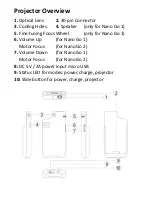Instructions for safety and use
P
roduct contains a rechargeable battery
1:
This product cannot be close to or contact with for
directly, for the build-in battery may explode at high
temperature.
2:
This product cannot be exposed to humid
environments or contact with water directly. Otherwise,
it may be damaged or even cause explosion.
3:
Serious smoke and dust may affect the performance of
the product or damage its components, such as lens or
fans.
4:
Dangers for humans: This product is not suitable to be
touched by children, product itself or the strong LED light
from lens may cause damages to children, especially
their eyes.
5:
This product is made of plastic shell with no resistance
to pressure. Please do not place heavy things on it.
6:
Environment requests: The usage of this product
under damp, extremely high and low-temperature and
temperature fluctuation conditions will reduce its service
life.