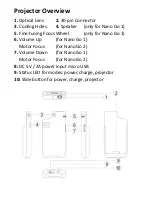Video Display
1.
Connect the projector and iPhone 4/4S.
2.
Turn on the projector.
3.
Select video files to display in the main interface
of iPhone 4/4S. Then press "Play".
4.
When displaying the video file, adjust volume
through the buttons of "+"/"-"on Nano Go 1 or use the
volume buttons of iPhone 4/4S for Nano Go 2.
5.
In order to project the complete display of the video, it is
recommended to select PAL for TV out on your iPhone 4/4S.
Note:
If the following interface appears, please turn on the
projector again and re-display the video.
Note:
In order to ensure the complete display of the video
recorded by iPhone 4/4S device, it is recommended to place
the iPhone 4/4S device horizontally when recording video.
Note:
The projector can display video just about anywhere!
For best video quality, we suggest you find a light colored
wall (preferably white) and place the projector with its lens
facing the location.
This accessory is not
supported by iPhone Dismiss