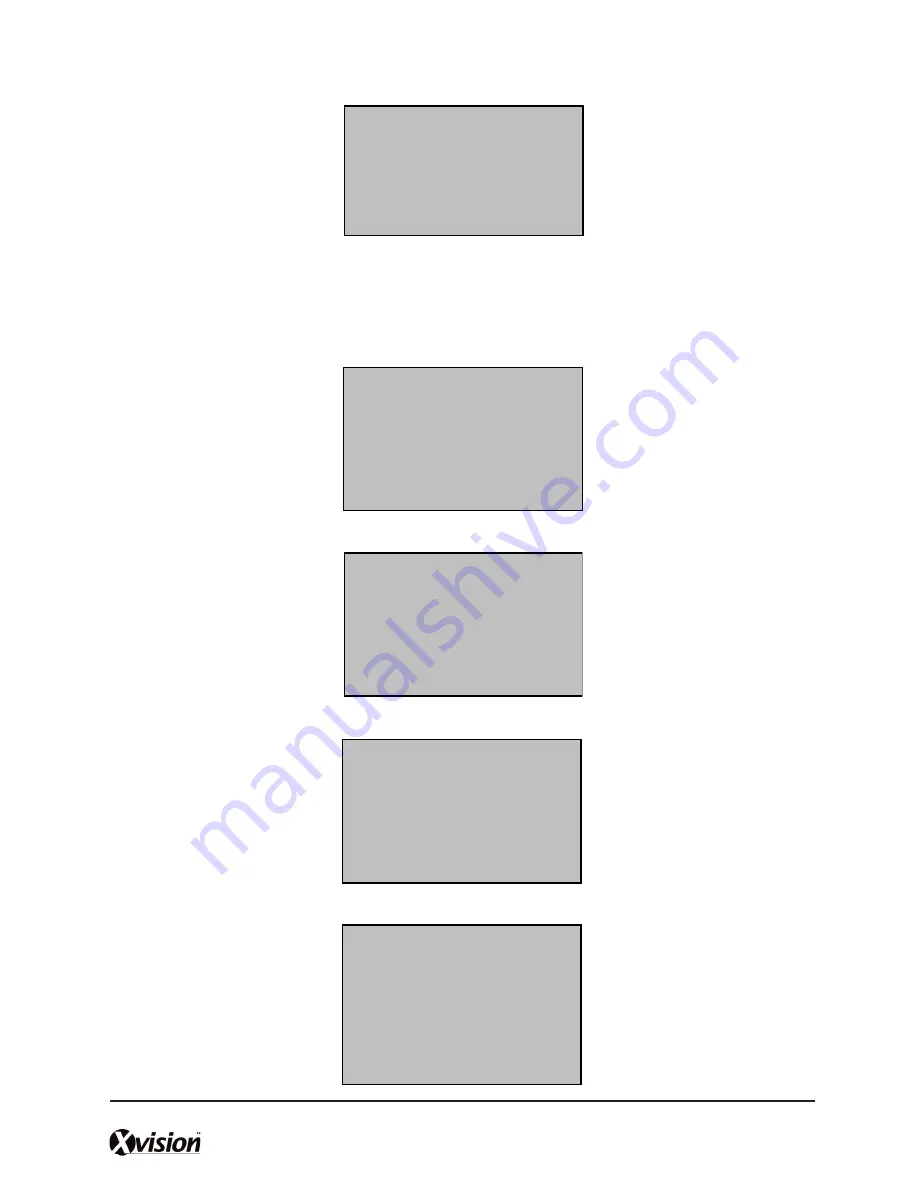
p 13
If your identity cannot be verified, you are prompted to try again, the following appears:
It continues for about 0.5
seconds, return to the
start-up window.
2.4.2 Password Verification
To start the enrollment process, enter your ID number, the following appears:
Press [OK], the following appears:
Input correct password, press [OK], the following appears:
If the password cannot be verified, the following appears:
FP Verify
Place Finger Agn
I
1:1 FP Verify
Enroll No 8
ESC OK [Pwd]
P
Pwd Affirm
Enroll No 8
Input Pwd: *****
I
Pwd Affirm
Enroll No 00008
Verified!
w
Pwd Affirm
No 8
Error pwd !
w






































