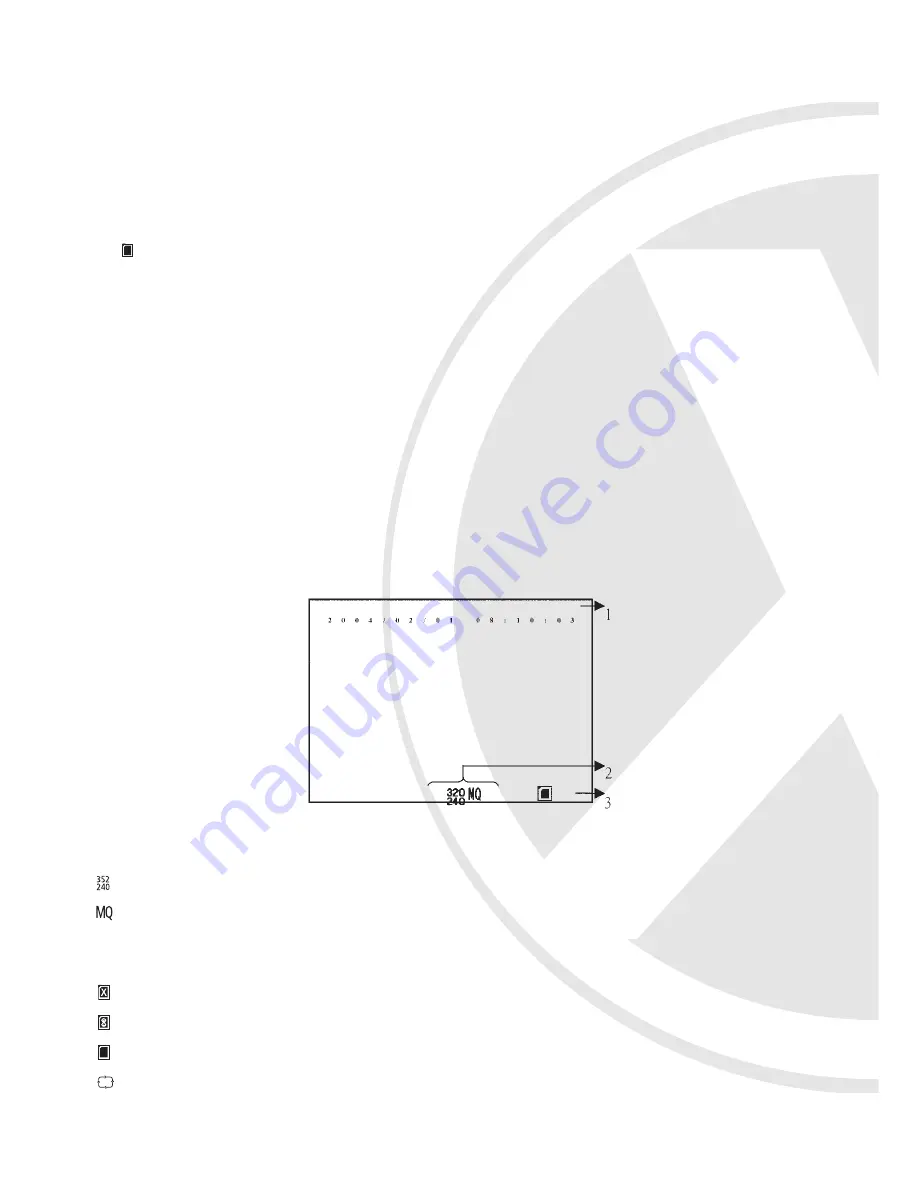
Power On
1. The power switch is situated on the right side of the device.
NOTE: Each time after power-on, the system auto-detects its peripherals. When the REC LED flashes this indicates that the
system memory is initiating auto test sequence (complete boot time is several seconds). When an image file error
has been detected, the system will initiate auto repair sequence.
2. After power on, the system auto enters live monitoring. When the system is currently under
schedule recording, it auto enters record mode.
3. “ ” icon shown on the status line, indicates that the system memory is operating normally.
4. When problem occurs with the system memory. Press record or playback, the corresponding
LED indicator will not light. Play, Menu, and Rec indicator will flash quickly. Please re-format
before proceeding.
5. When system memory is writing data during recording, record indicator will flash slowly.
6. After power-loss the system auto returns to the previous recording mode.
6.2 Monitoring Mode
6.2.1 The monitoring mode is displayed according to the preset (system setup after
power-on), and the user may view live monitoring.
1 Time Display
: System Date and Time.
2 Record Status Display
: Manual Record Parameter.
:Record Resolution, please refer to [7.4 Record Setup] for VIDEO SIZE setup.
:Record Quality, please refer to [7.4 Record Setup] for VIDEO QUALITY setup.
3 System Memory Status:
:System Malfunction.
:Run Diagnostic testing.
:Functioning normally.
:Continuous recording.


































