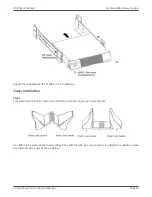Xtreme Power Conversion Corporation
G90 User’s Manual
Page 25
Uninterruptible Power Supply
Main AC high voltage warn-
ing in Bypass Mode
�
Once every 4
seconds
Main AC low voltage warn-
ing in Bypass Mode
�
Once every 4
seconds
4
Battery disconnect warning
Bypass Mode
●
�
Once every 4
seconds
Check to determine
if the battery switch
is closed
Inverting Mode
●
�
Once every 4
seconds
Check to determine
if the battery switch
is closed
Power up or start
6 times
Check to determine
if battery is connect-
ed properly
5
Output overload protection
Overload warning in Line
Mode
●
�
2 per second
Remove uncritical
loads
Overload in Line Mode
protection
●
●
Long beeps
Remove uncritical
loads
Overload warning in Battery
Mode
●
●
�
2 per second
Remove uncritical
loads
Overload in Battery Mode
protection
●
●
●
Long beeps
Remove uncritical
loads
6
Overload warning in Bypass
Mode
●
�
Once every 2
seconds
Remove uncritical
loads
7
Fan fault (fan icon flashing)
�
�
�
�
Once every 2
seconds
Check if the fan is
blocked by an object
8
Fault Mode
●
Long beeps
If display fault code
and icon lights,
contract dealer, dis
-
tributor or manufac-
turer for additional
support
● = indicator lights for a long time;
�
= indicator flashes;
�
= status of indicator depends on other conditions
Display Functions
As the default or after 5 minutes of inactivity, the LCD displays the output parameters. The backlit LCD automati-
cally dims after 5 minutes of inactivity. Press any button to restore the screen. LCD display comprises numerical
value section, capacity graphics section, fan-status graphics section, and charger-status graphics section. See the
table below for details.