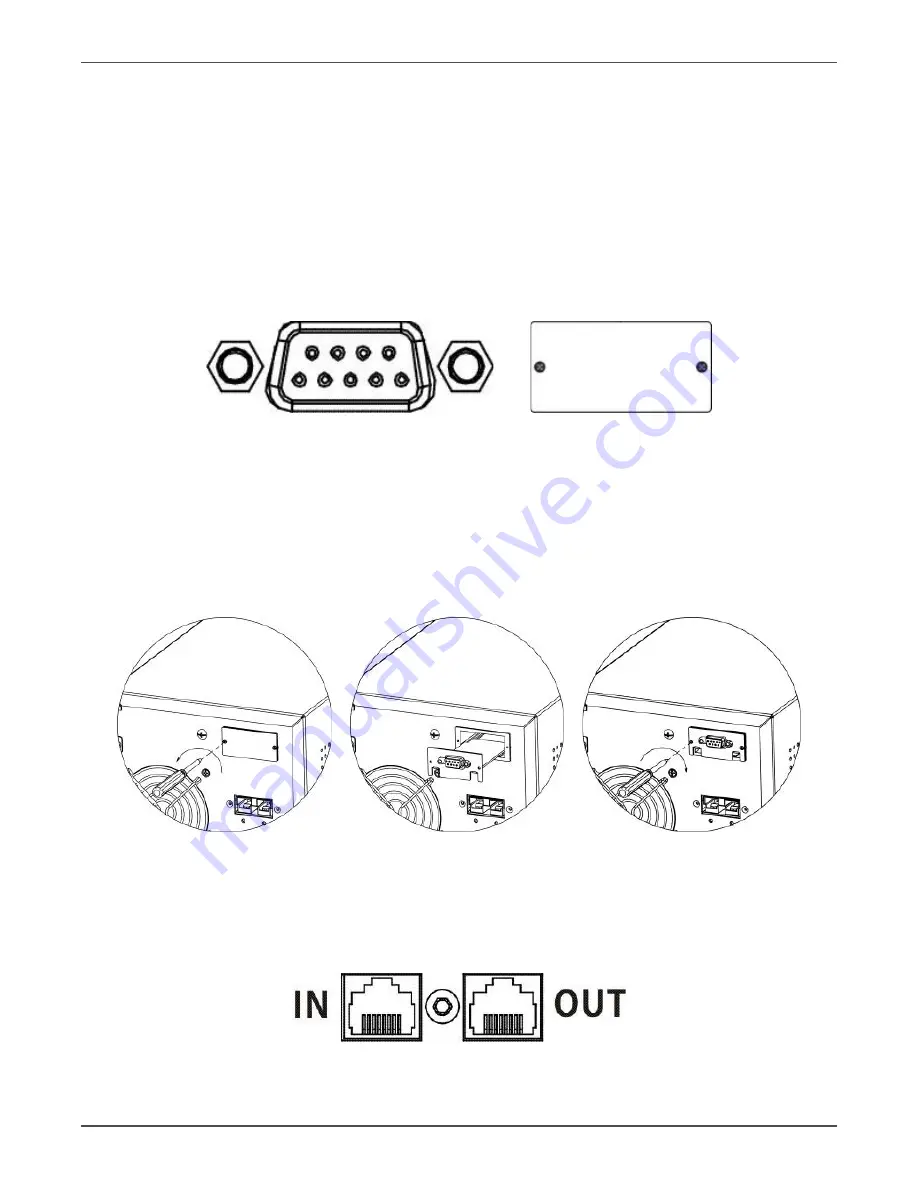
Xtreme Power Conversion Corporation
TX90 User’s Manual
Page 7
Uninterruptible Power Supply
Setup the UPS
Step 1: UPS input connection
Plug the UPS into a two-pole, three-wire, grounded receptacle only. Avoid using extension cords (The long run
model should be connected well the proper capacity of battery with the ups).
Step 2: UPS output connection
Simply plug devices to output sockets. During power failure, UPS will provide power to connected devices.
Step 3: Communication connection
RS-232 Port
Intelligent Slot
To allow for unattended UPS shutdown/start-up and status monitoring, connect the communication cable one end
to the RS-232 port and the other to the communication port of your PC. With the monitoring software installed,
you can schedule UPS shutdown/start-up and monitor UPS status through PC.
1kVA, 2kVA, 3kVA, 5kVA models are equipped with intelligent slot perfect for SNMP, RS-232, USB or
Relay/AS400 card. When installing with these communication card in the UPS, it will provide advanced communi-
cation and monitoring options.
Step 1:
Step 2:
Step 3:
Remove cover of intelligent slot.
Insert communication card into the slot
Screw card tightly and complete installation.
Step 4: Network connection
Connect a single modem/phone/fax line into surge-protected “IN” outlet on the back panel of the UPS unit. Con-
nect from “OUT” outlet to the equipment with another modem/fax/phone line cable.






















