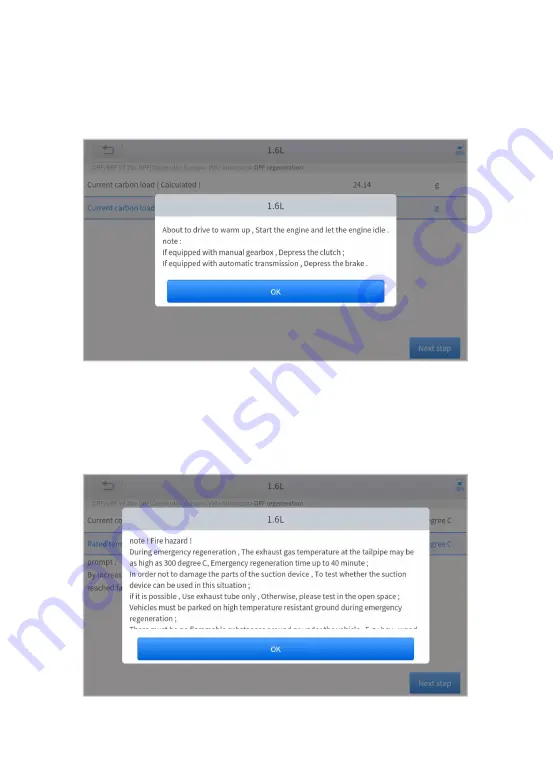
38
displayed.
5. Read the carbon deposit load.
6. Choose the drive to warm up and follow the instructions listed below.
And press OK after completing the instructions shown.
Figure 5-11 Sample of DPF function (screen 2)
7. Read the note carefully and follow the instructions shown on the
screen. And press
OK
after completing the instructions shown.






























