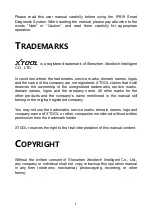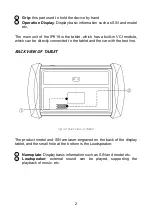6
Fig 2-2 Sample of Activation, screen 1
Click
Start Activate
to enter the activation page, as shown below:
Fig 2-3 Sample of Activation, screen 2
A pop-up window showing
Activation Success
indicates that you have
completed the first boot setup, click
OK
to enter the diagnostic system and
start using the device.