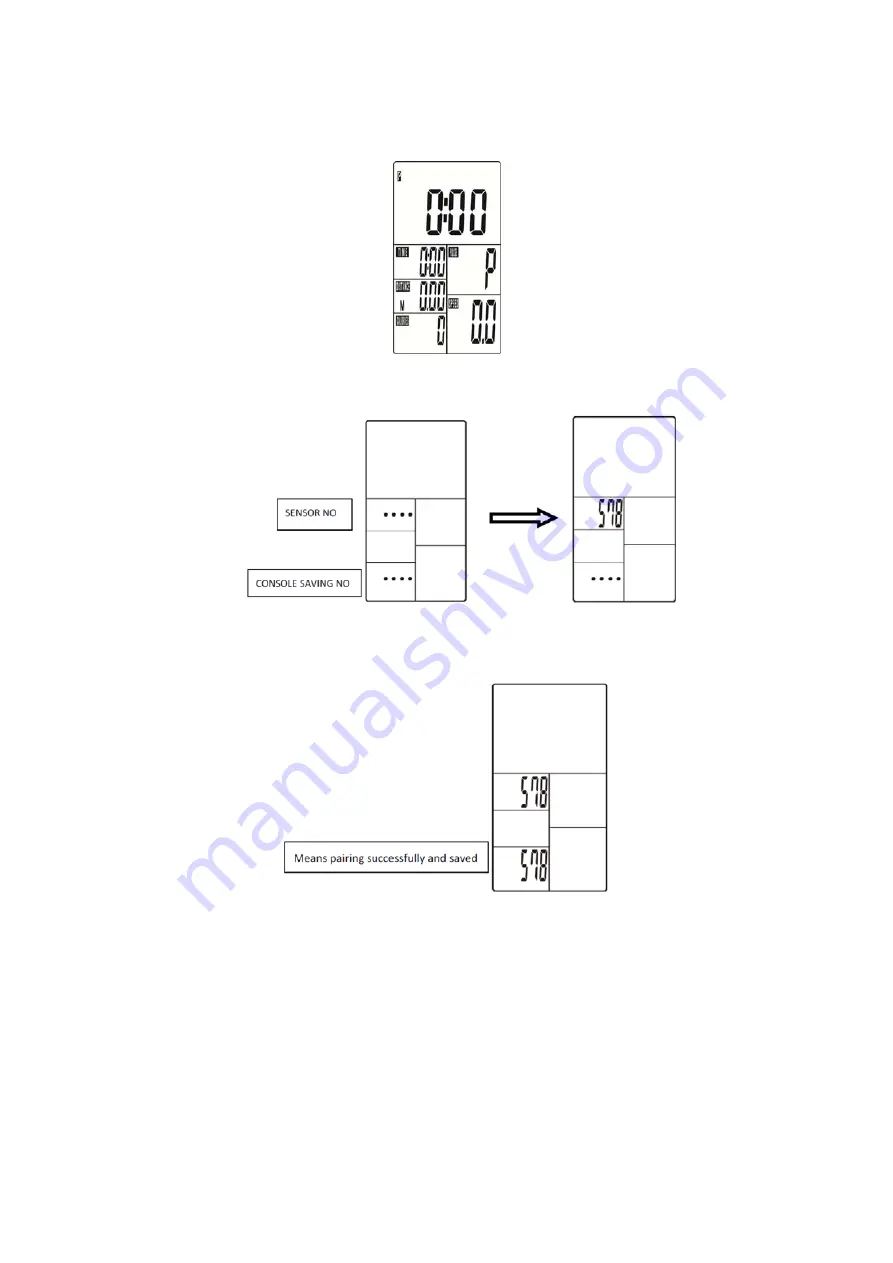
Dyaco Canada Inc 2020
16
Wireless sensor match to the console
1. Press the MODE and SET key for 2 seconds to enter the Pairing Mode in the standby
mode.
2.
Start pedaling the bike, the screen will display the sensor ID number after 3 seconds, then
press MODE key to save the ID number in the console.
3. When the
number
is displayed on the console,press MODE to confirm and the console will save th
is
number
.
Press RESET to leave this m
ode.
If the user need
s
to replace or repair the sensor,
please
follow these three steps
again
.
Console Trouble shooting:
1. When the display of LCD is dim, it means the batteries need to be changed.
2. If there is no signal when you pedal, please check if the cable is well connected.
NOTE:
1.
When training
has stopped
for 4 minutes, the main screen will
shut
off.
2.
If the computer displays abnormally, please re-install the batteries and try again.
Wireless pedal sensor Trouble shooting:
1.
When the console
does not pair successfully,
please check whether the sensor has been matched
with the
ID number
.
Please refer to the sensor matching method as above.
2.
Please change the sensor battery(CR2032).
















































