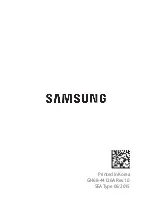1. Adjustable and foldable headband
2. On-Off/Play-Pause and Answer-end calls : Press and hold this
button to power the device ON/OFF. Briefly press it to play and pause media.
- In hands-free mode, press this button to answer and end a call.
- Press and hold this button to reject an incoming call.
- Press twice to dial the last number called (on supported devices).
3. Mode button: Press this button briefly to toggle between the available
playback modes: Bluetooth
®
, FM and Micro SD
TM
/TF (the Micro SD
TM
mode
is only called out when the Micro SD
TM
card is inserted). Press and hold this
button to turn the LED lights running effect on or off.
4. Volume Up button : Press this buttons briefly to increase the audio
level of the headphones. Press and hold this button to play the Next track.
There will be a tone warning when the volume has reached its maximum
level.
5. Volume Down button
: Press this buttons briefly to reduce the audio
level of the headphones. Press and hold this button to play the Previous
track. There will be a tone warning when the volume has reached its
minimum level.
English
1. Introduction
Thank you for purchasing the XTH-650 stereo headphones with Bluetooth
®
wireless technology. We encourage you to read this quick installation guide
thoroughly to get the most of this innovative wireless headphones.
Main features
• Lightweight stereo headphones with microphone and wireless technology
• Soft padded and adjustable headband for a comfortable on-ear fit
• 40mm drivers deliver crisp and natural sound from various audio sources
• Foldable design for compact mobility
• On-board controls for power, music and phone call management
• Features a Micro SD™ card slot and a 3.5mm auxiliary port to play audio
from non-Bluetooth
®
devices
• Multicolor LED lights with running effects
• Supports MP3, WAV format files playback
• Battery status indicator on compatible devices
2. Package content
• Stereo headphones
• MicroUSB charging cable
• 3.5mm auxiliary cable
• User’s manual
3. Product components
1
7
8
9
10
2
3
4
6
5