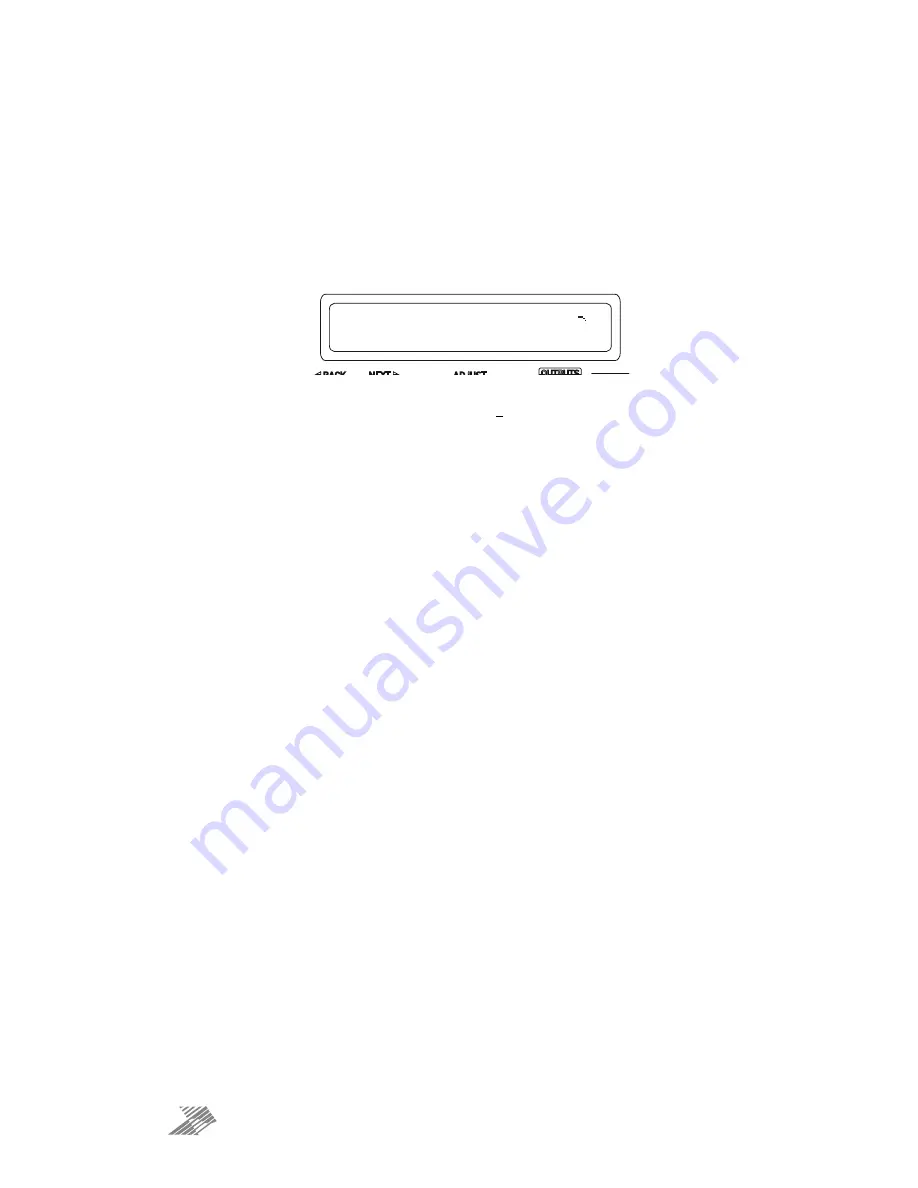
Page 58
DPA Series — DPA80/DPA100 Operating Instructions
ta
x
Out 1 Output 1 LPF
== Parameters Locked! ==
Operating Your Amplifier — Security and Preset Locking
Overview
The security system in your amplifier offers a wide range of locking options to prevent
unwanted access to settings. This system is in addition to the “Parameter Hiding” that may
be present within individual speaker presets, as programmed specifically by a speaker
manufacturer.
If, during editing, a parameter is displayed like this
or the gain control is only allowing a “Trim” range of +6dB, this may mean that the individual
preset currently running on the outputs (or auxes) has preset locking. Preset locking is
specific down to a filter/parameter level, so it’s entirely possible for some parametric EQ
bands on just one output to be locked, whilst others are still available.
Similarly, gain may be just “trimmable” on some outputs but fully locked or fully unlocked on
others.
Preset locking can differ in individual presets and XTA cannot defeat this system, as it is
designed to be wholly secure to maintain carefully designed output settings for a speaker
manufacturer’s particular system. It is only available on output/auxiliary memory settings
and does not encompass input our source data.
Note that recalling and saving a copy of a preset in user memory will maintain all locking
data, as will copying and pasting output data using AudioCore or the DeltaDirect app.
The security system, in contrast, operates across all controls at the same time, and is
designed as an anti-tamper system for the front panel.
If the security system to lock the front panel has not been enabled then the locking is only
within the current preset. This can be checked by attempting to unlock the unit as explained
on page 59 — if you immediately are asked or a pass code then the unit is locked.






























