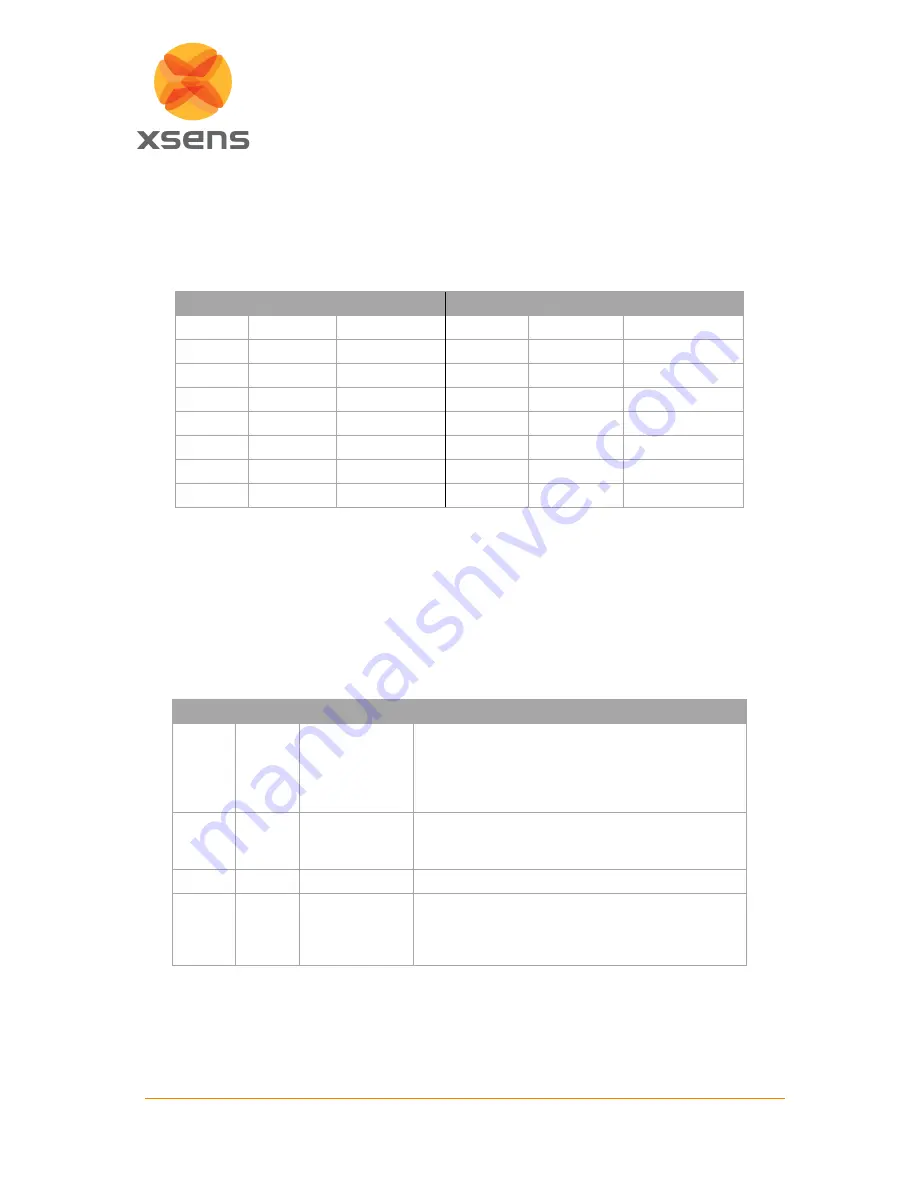
10
Document MT0605P.D
© Xsens Technologies B.V.
MTi 1-series DK User Manual
click 3.3V’. This UART communication extension socket uses (only) the 3.3V supply pin, which is
connected to VDDIO. We recommend to place low profile sockets (like the
CES-108-01-T-S
)
to make
sure that the MTi 1-s module is still easily accessible. The pin description of these headers is shown in
Table 5.
Table 5: Connections on UART communication extension sockets (P202 and P203 in Figure 7)
Pin
Mikro BUS MTi 1-s
Pin
Mikro BUS
MTi 1-s
P202-1
AN
NC
P203-1
PWM
DRDY/CTS/nRE
P202-2
RST
Pull-down
P203-2
INT
DRDY/CTS/nRE
P202-3
CS
RTS/DE
P203-3
TX
RxD
P202-4
SCK
NC
P203-4
RX
TxD
P202-5
MISO
NC
P203-5
SCL
NC
P202-6
MOSI
NC
P203-6
SDA
NC
P202-7
3.3V
VDDIO
P203-7
5V
NC
P202-8
GND
GND
P203-8
GND
GND
The MTi 1-series Shield Board has a
Micro USB
connection that can be connected directly to a USB
port on a PC or laptop.
Note
: Make sure to disconnect any other power supply, as this will overrule the
USB connection.
The
Peripheral selection switch
sets the interface configuration of the MTi 1-s module in the socket. The
switch connects the PSEL lines (Table 6) to GND with a 5 kΩ pull-down when set to ON. Otherwise, the
PSEL lines are pulled-up with a 100 kΩ resistor. The PSEL pins on the Arduino-compatible headers can
be used to overrule these lines.
Table 6: Switch positions to enable interfaces on Shield Board (SW200 in Figure 7)
PSEL1 PSEL0 Interface
Comments
0
0
UART full-
duplex
This interface uses the flow control lines RTS and
CTS. The UART full-duplex communications mode
can be used without hardware flow control. In this
case the CTS line needs to be tied low (GND) to
make the MTi device transmit.
0
1
UART half-
duplex
The UART itself is still full duplex but the DE and
nRE lines are used to control a half-duplex
transceiver
1
0
SPI
1
1
I
2
C
When I
2
C interface is selected, it is required to set
the address on the Arduino-compatible headers
(see MTi 1-series Data Sheet for the I
2
C-addresses
table)





































