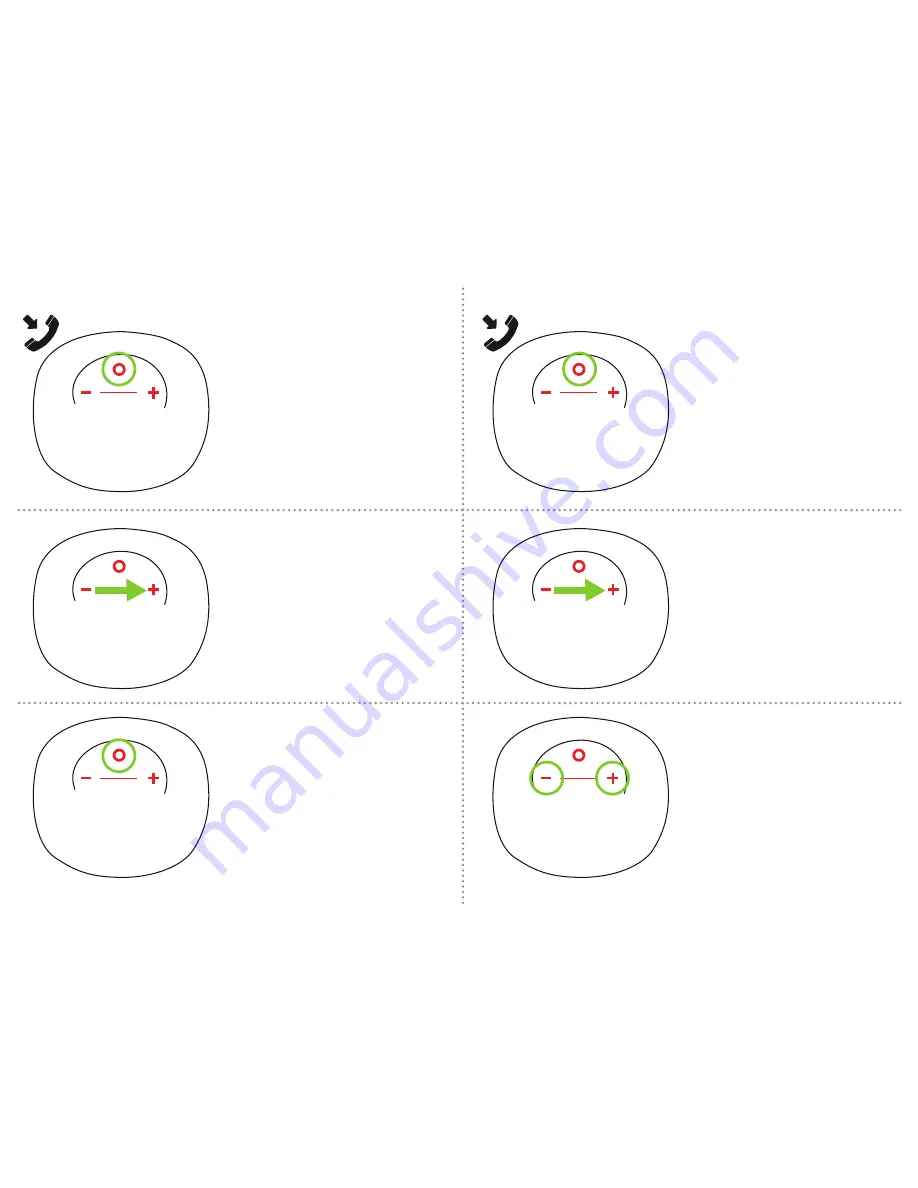
8
6) Handsfree talking
Press multi-function
button to
answer incoming call or
end active call
Press multi-function
button twice to answer
incoming third-party call
or to toggle between
third-party call and
original call
Slide with one finger from
left to right on the volume
buttons to
reject incoming call
Slide with one finger from
left to right on the volume
buttons to mute
microphone during a call
Press and hold multi-
function button to
switch between xqPRO 3.0
and mobile phone sound
output
Press “-“ or “+“ button to
unmute the microphone
during a call
Summary of Contents for xqPRO 3.0
Page 1: ...1 3 0...
Page 3: ...3 xqPRO 3 0 Bluetooth speaker EN...
Page 14: ...14 Enceinte Bluetooth xqPRO 3 0 1 FR...
Page 25: ...25 xqPRO 3 0 Bluetooth Lautsprecher DE...
Page 36: ...36 Altoparlante bluetooth xqPRO 3 0 IT...
Page 47: ...47 xqPRO 3 0 Bluetooth luidspreker NL...
Page 58: ...58 Altavoz Bluetooth xqPRO 3 0 ES...
Page 69: ...69 G o nik Bluetooth xqPRO 3 0 PL...
Page 80: ...80 xqPRO 3 0 Bluetooth h gtalare SV...
Page 91: ...91...
Page 92: ...92 www xqisit com...









































