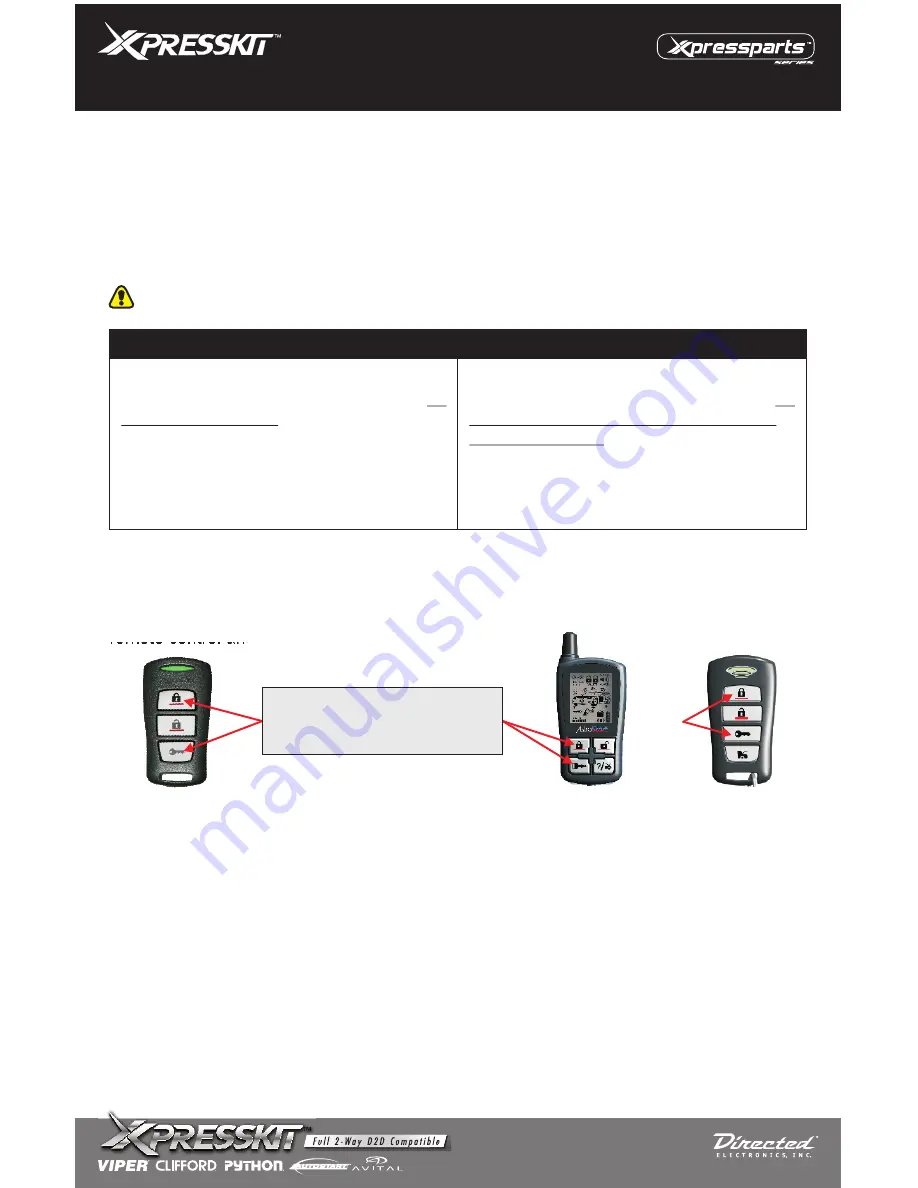
To
activate
the Cold Weather Start feature, press the LOCK and START buttons on the
remote control and hold for 4 seconds.
Press the LOCK and START
buttons and hold for
4 seconds.
OR
Page 9
Out of range
: In the event that the environement prevents the confirmation from being
received by the remote control, all icons are cleared out. In this case, resend the
command or send the status command to refresh the display.
Cold Weather Start Feature
Upon Entering your Vehicle
DO NOT TURN IGNITION KEY TO
START
POSITION.
To avoid turning the engine off when
taking place behind the steering wheel, do
not apply the brakes until you have placed
the key in the ignition and turned it to the
RUN position.
To avoid turning the engine off when
taking place behind the steering wheel, do
not apply the brakes and do not remove
the parking brake until you have placed
the key in the ignition and turned it to the
RUN position.
Drive as usual.
Drive as usual.
Automatic transmission vehicles
Manual transmission vehicles
The parking lights will flash once to confirm the operation.
The engine will be started every 3 hours or 1.5 hours and will run for a period 15 minutes
or 5 minutes. The runtime is defined with function option 16. The default value is every 3
hours for 15 minutes.
The Cold Start Weather feature is deactivated after 24 hours or once the hood is open.
To
deactivate
the Cold Weather Start feature, press the LOCK and START buttons again.
The parking lights will flash twice to confirm the operation.
This feature will also be disabled if the:
§
Remote Valet feature is activated.
§
Ignition is turned on.
§
Brake pedal is pressed.
§
Hood is opened.
§
Engine is not turned on within 24 hours.
2-Way LED & LCD Remote Start Kits
Rev.: 20091218
© 2009 Directed Electronics. All rights
Model: CHRSALL RS-CHLED & RS-CHLCD




























