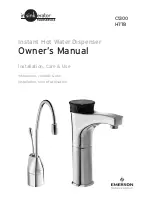If at any time you have issues with the setup or adjustment of your XF4500C can filling machine, or any other
questions about filling your product, please contact us at the number listed at the front of this manual. We are always
happy to assist you.
265 Prado Road, Suite 1 | San Luis Obispo, CA 93401 | 805.541.0100 | xpressfill.com | [email protected]
13
| XpressFill Systems LLC
5
Troubleshooting
Premature Shut Off
The XF4500C is a Level Fill Machine, meaning when liquid
touches a spout and probe, it will automatically shut off. If
moisture is allowed to collect between the spout and the probe,
the filler will shut off prematurely, stopping the fill or not
allowing the fill to begin at all, which is characterized by the
green LED fill indicator light to flash quickly and stay off as the
machine senses a full can is in place.
Dry the area between the spout and the probe with a clean
towel or use the compressor to air dry. Once completely dry, the
fill will resume. Isopropyl alcohol is very good for cleaning and
is fast drying.
Excessive Foaming
Excessive foaming is usually the result to the keg pressure not
being high enough, too high fluid temperature, or the indicated
pressure on the filler gauge is too low. The difference between
the keg pressure and the counter pressure indicated on the filler
should be around 5 psi. The higher the pressure, the more CO2
will stay in solution.
Turning the Can Pressure Adjustment Knob clockwise will
increase the can pressure and reduce foaming. The higher the can
pressure and lower the temperature, the more CO2 will stay in
solution.