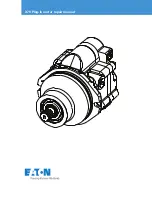6.2 Install motor, using a socket wrench to tighten the nuts that secure the motor. (Fig. 19-A)
Or use a screwdriver to tighten the screws that secure the motor. (Fig. 19-B)
Fig. 19-A
Fig. 19-B
X-400A * /P-400A *
,
X-430A * /P-430A *,
X-200A * /P-200A *,
X-600*A */P-600*A *
,
X-630A * /P-630A *
X-230A * /P-230A *
6.3 Install fan. (Fig. 20)
Fig. 20-A
Fig. 20-B
X-400A * /P-400A *
,
X-430A * /P-430A *,
X-200A * /P-200A *,
X-600*A */P-600*A *
,
X-630A * /P-630A *
X-230A * /P-230A *
6.4 Connect the wires (red capacitor wire to red motor wire, blue capacitor wire to blue motor wire) (Fig.
21)
Fig. 21-A
Motor Low Speed Wire
(Brown)
Motor Medium Speed
Wire (Yellow)
Speed
Connection
Wire (Red)
Motor High Speed Wire
(Black)
Power Line of N
(White)
Power Line of L (Black)
Speed
Switch
Lead
Wire (Red)
Motor Wire (White)
Socket Lead Wire 2
(Red)
Over Current Protection
Lead Wire 1 (Black)
Socket Lead Wire 3
(Blue)