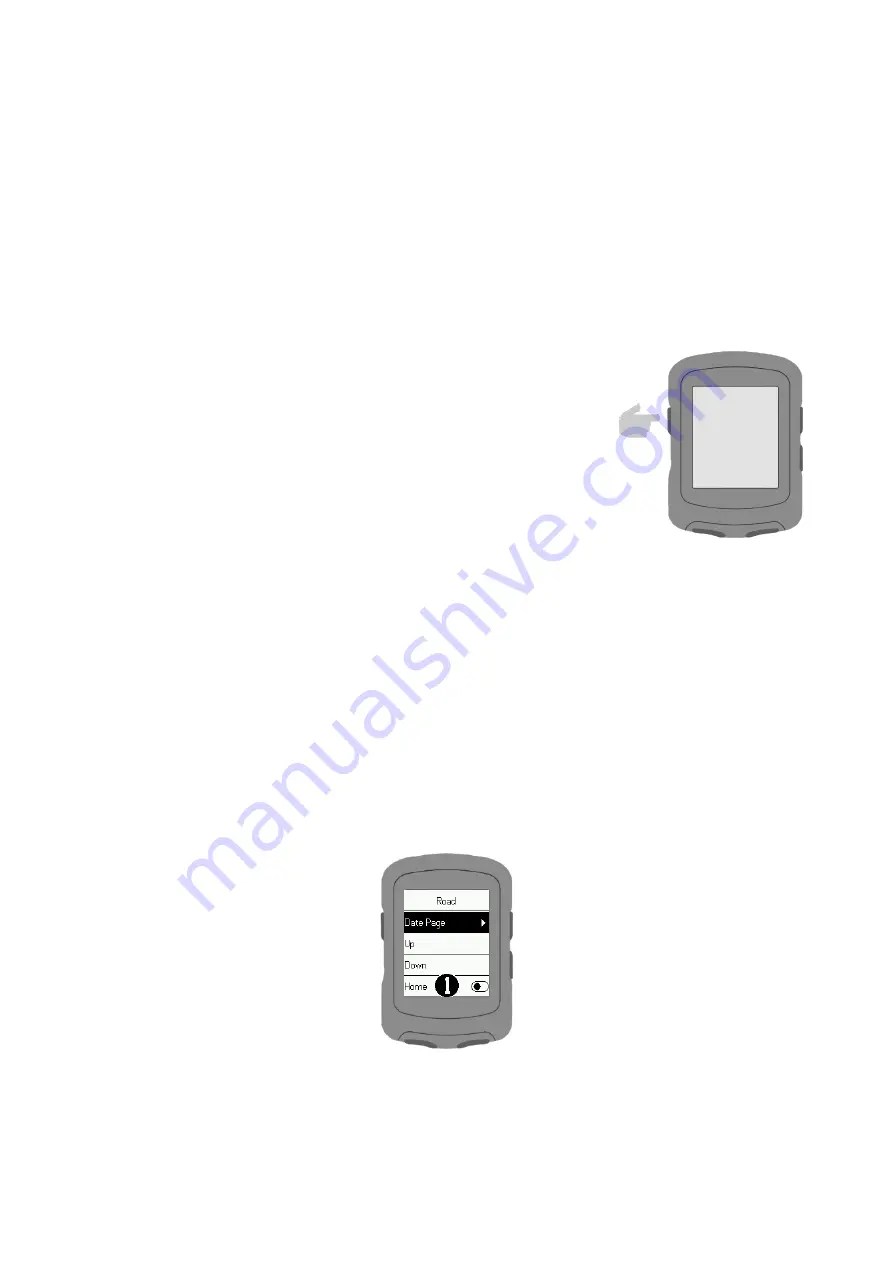
1.4
Charging instructions
1. Please use a standard DC 5V USB charger, which can fully charge the X2 cycling
computer within 2 hours.
2. Do not pull the USB waterproof cover excessively, or else the deformation of the
waterproof cover will affect the waterproof and dustproof functions.
3. After charging, please press down the USB waterproof cover to achieve the best
waterproof and dustproof effect.
4. Support power-on charging.
2
Basic settings
1. Press the left button of X2 to turn on the cycling computer.
Initial settings will be performed after the first boot. Please
follow the instructions on the screen to perform initial set
up [Language], [Distance Unit], [Height Unit], [Temperature
Unit], [Time Format], and [Time Zone] in order.
2. When setting each category, you can use the two buttons
on the right to scroll up and down. After selecting, press the
lower right button to set the next category.
3. To modify the previous setting, press the lower left button
to return
to the previous category.
3
Setting before riding
Tap the left button of X2 to enter the [Main Menu], in here you can make more
customized settings.
3.1
Setting page
1. Enter X2
【
Settings
】
>
【
Page
】
. X2 defaults 3 pages of customized riding data
pages (race challenge, road cruise, extreme endurance), 1 page of altimeter, 1 page
of route guidance, and 1 page of training. You can set each page according to your
personal needs.
2. You can customize your pages through the two buttons on the right. After
selecting, press the lower right button to enter the page, you can then set the
pages [Data], [Sort], [Home], [Hide].















