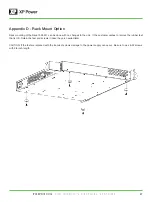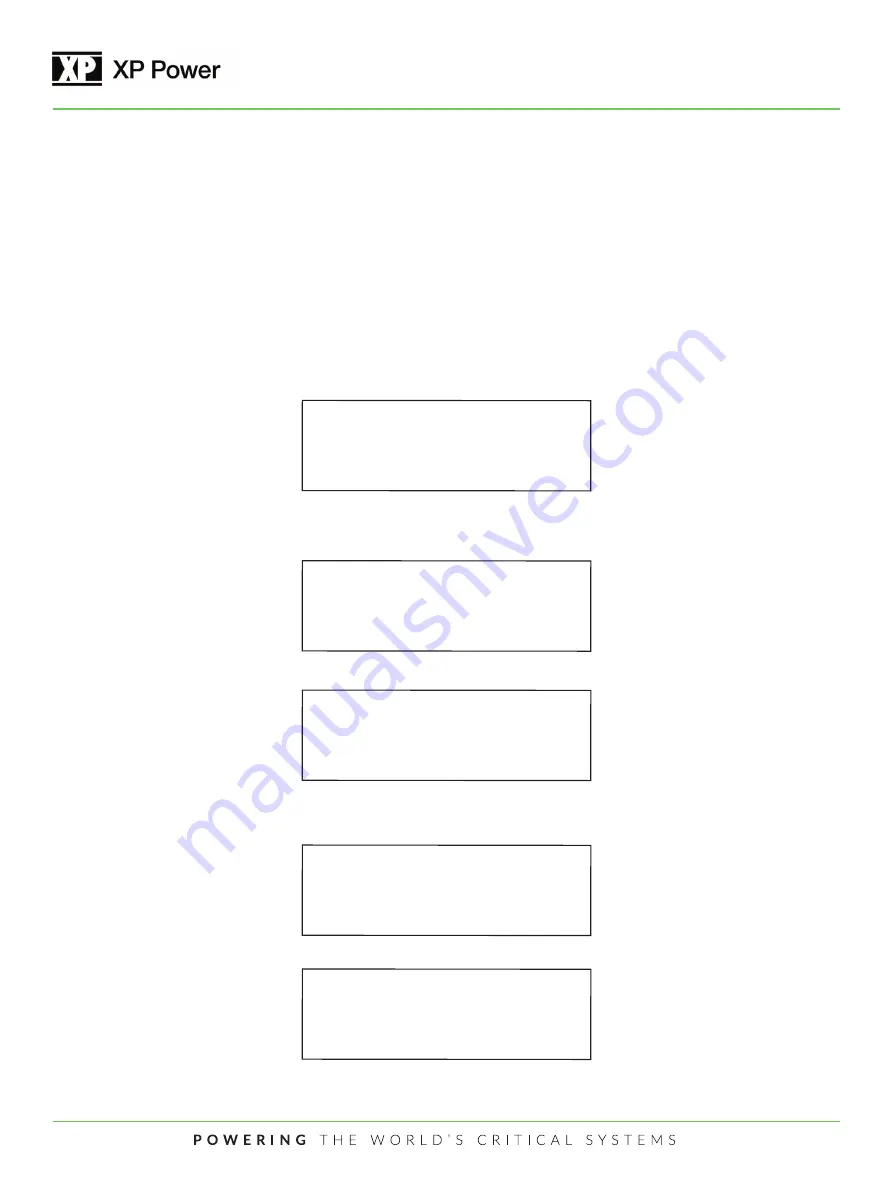
25
System set up
mode
6) Press the output on/off button again to save the configuration and leave the power supply in master mode
Next, the other power supplies must be put in slave mode to allow them to follow the output of the master supply.
For parallel supplies take the following steps:
1) On all of the slave supplies set the voltage to the maximum voltage that will be desired in the application. Note that this
voltage setting on the slaves will not be the actual voltage output. The actual voltage output will be determined by the master.
This setting will only determine the maximum voltage that will be output by the slave when following the master. All slaves
should be set to this same maximum voltage.
2) Put the power supply in analog current control mode by taking the following steps:
a. Put the power supply is setup mode
Mode
Analog current
Analog full scale
1=10
b. When MODE is displayed press the output on/off button then rotate the voltage or current control until the following screen is
displayed.
c. Press the output on/off button
d. Press the output on/off button again to choose full scale as a 10 volt input.
e. Rotate the voltage or current control until the Exit screen is displayed.
System set up
exit
f. Press the output on/off button
g. Press Output On/Off button again to save the configuration and leave the power supply in analog control mode.
Save config?
yes