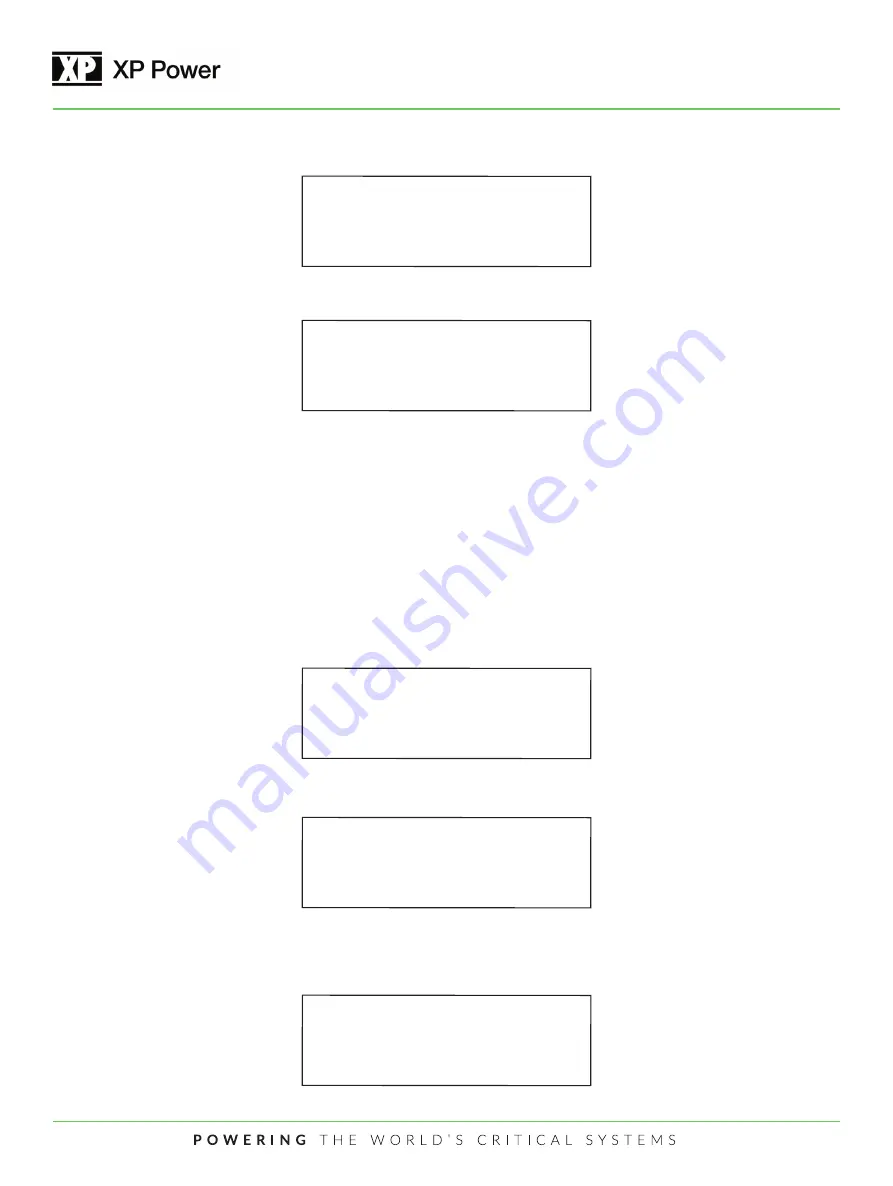
21
Save config?
yes
7)
The following screen will be displayed.
Save config?
no
System set up
Over limits set
Rotating either control will alternate between the screen above and the screen below.
OVP set
OvP=12.00
When Output On/Off button is pressed the following screen will appear.
OcP set
OcP = 2.500
This screen allows the adjustment of the Over Voltage trip point. Turn either the voltage or the current control to adjust the
value. Press the output on/off button when the value you wish is displayed. When the output on/off button is pressed the
following screen will be displayed:
When the desired option is displayed press the output on/off button. Selecting YES will save any Setup changes to non-volatile
memory and they will be retained even when primary power is cycled. Selecting NO will not save Setup changes to non-volatile
memory and they will be in effect only until the unit is turned off.
The power supply will return to normal operating mode at this time and if you selected Save Config, Yes then the new power
limit will be in effect. To remove the power limit the same procedure should be used and the power should be set to 606 watts.
7.2.6 Over Limits
Over Limits allows the user to set in maximum values for voltage, current, and power that are less than the full power supply
rating in cases where there is a desire to protect the load. Note that Overvoltage and Overcurrent protection can be set from the
front panel as shown in section 8.1.5. To enter Over Limits setup press Enable when the following screen is displayed within the
Setup menu.






























