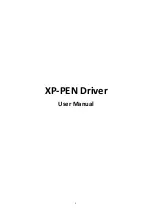5
Notes:
When the digital pen is within the working range of the device, singley click the key
to switch the pen or eraser mode., After switching the mode, the current switching
mode will be displayed at the bottom of your screen.
Selecting “Use mouse control” and “input from keyboard” in the “customize”
function allows you to customize functions of the combination key.
Use mouse control:
You may configure mouse controls and keyboard keys here. With the “Keyboard Shift”
and “Left Click” selected, shortcut actions are enabled in software that supports such
combination key.
Input from the keyboard:
You may configure keyboard shortcuts here, for example, set it as Alt+A in 3D MAX
software, and the alignment tool can be used.
You may set multiple sets of keyboard shortcuts here. When you press the button on
the digital pen, all the shortcuts functions you set will run again.
The functions displayed in the red box will be different upon different devices.
Precision mode: