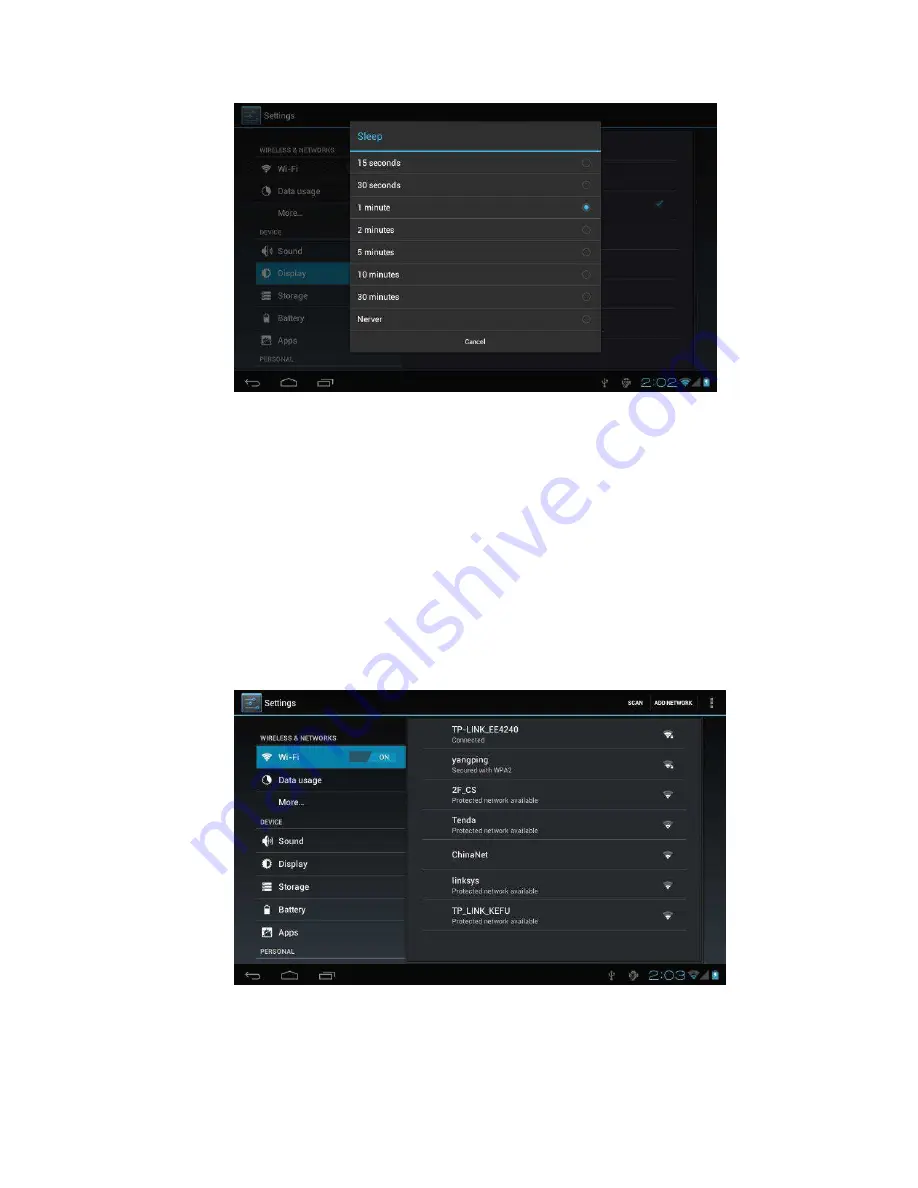
13
prompts to unlock it
Wireless Connection
Click the main
menu
"Settings"
icon,
go
to
"Settings"
screen,
click
on
"Wireless
and
networks"
into
the
"Wireless
and
networks
settings"
interface.
Turn
on Wi-Fi
switch,
the Wi-Fi
module
built-in
the
device
will
search AP
lists
automatic
, click the searched AP can be used, will pop up settings dialog,
please follow the prompts to complete the WIFI network links. Some
encrypted network, need to enter a valid key. As shown below
Summary of Contents for PAD 900
Page 1: ...PAD 900...























