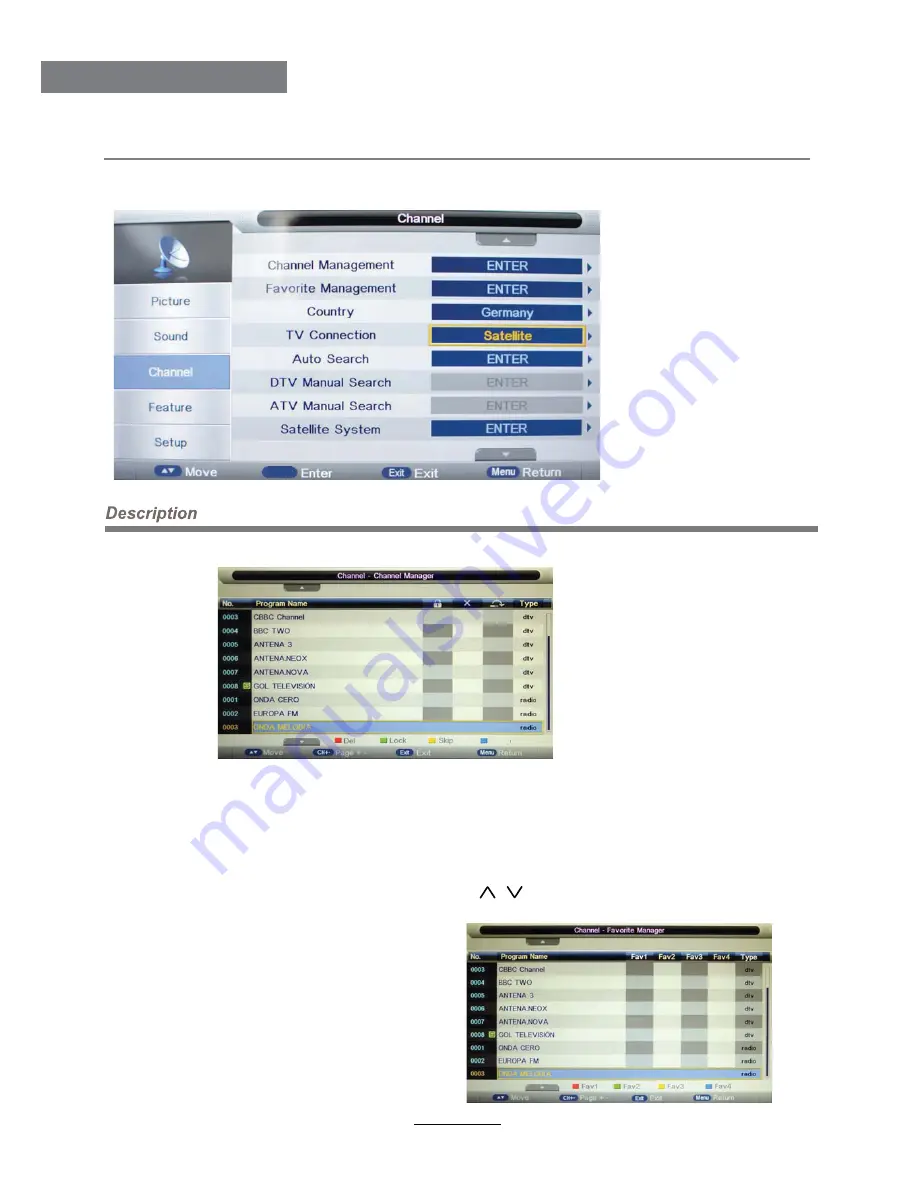
Press
GREEN
button to sign(lock) or cancel(unlock) the channel. And you have to enter the
password to view the program.
User must set the “Lock enable”(Feature-Lock- Lock enable) at ON to active this function.
Press
Delete:
Lock:
RED
button to sign the channels you want to delete, it will hint you when you exit.
Press
Skip:
YELLOW
button to skip the channel or cancel the setting, and the program will not be
programed by CH+/- button.
Press
Move:
BLUE
button to sign the channel, press / button to move, and press
BLUE
button to
move the position.
OSD Menu
11
OSD Menu
3. Channel menu(In ATV/DTV mode)
Channel Management:
Enter the Channel management menu to edit the channels.
Favorite Management:
Add or remove
favourite channels by the colour buttons.
Up to 4 favourite lists are available,
RED-Fav1, GREEN-Fav2, YELLOW-Fav3,
BLUE-Fav4.
OK
Move
Summary of Contents for HTC 2444
Page 1: ...Bedienungsanleitung User Manual HTC 2444 ...
Page 2: ......
Page 13: ...DE13 Deutsch Fernbedienung Übersicht 1 2 3 4 ...
Page 61: ...User Manual HTC 2444 ...
Page 88: ...25 DVD Operation DVD Operation ...
Page 89: ...26 DVD Operation DVD Operation ...
Page 90: ...27 DVD Operation DVD Operation ...
Page 91: ...28 or NO disc DVD Operation DVD Operation ...
Page 92: ...29 DVD Operation DVD Operation ...
Page 93: ...30 DVD Operation DVD Operation ...
Page 94: ...31 DVD Operation DVD Operation ...
Page 98: ......
Page 99: ......






























