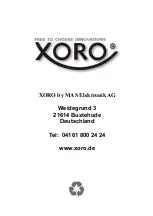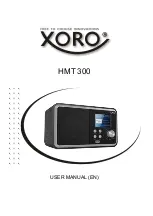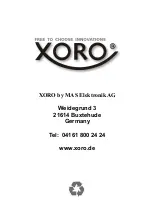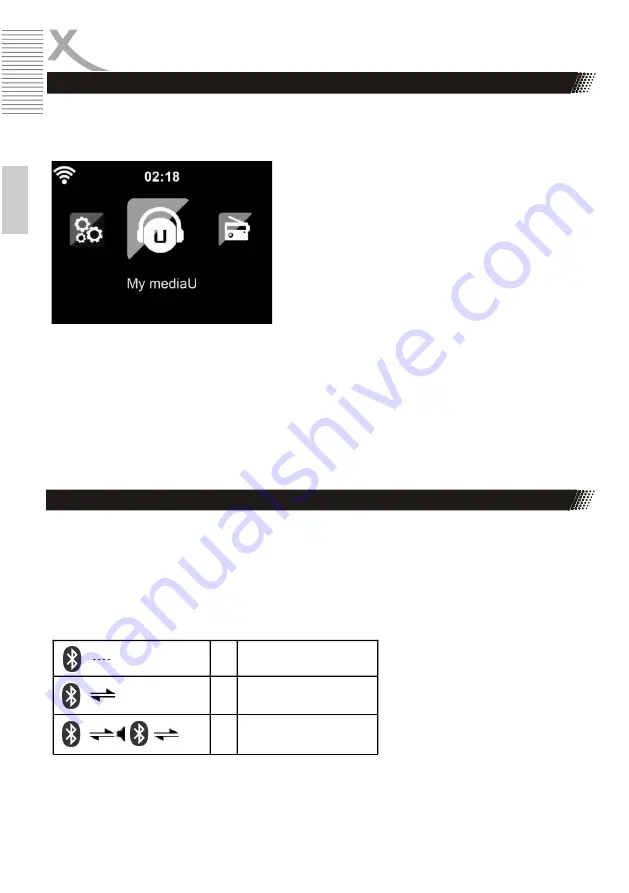
32
HMT 300
E
n
g
lish
FIRST STEPS
Internet Radio:
Access to worldwide radio stations via Internet
Media Center:
Access to UPnP and USB devices
Information Center:
Weather-, finance- and system information
Bluetooth:
Access to Bluetooth devices
Configuration:
Various system settings
Local Radio:
Shortcut for
Local Radio
, e.g. access to stations only in particular
region
My mediaU:
Access to an online media library
(This menu item only appears if the function has already been
enabled under
Configuration >> Manage my media U
.)
Main Menu
The main menu consists of the functions Internet Radio, Media Center, Information Center, Blue-
tooth, Settings, Local Radio and My mediaU.
Bluetooth en/disable
To enable Bluetooth
Press the
[Mode]
key on the remote control to enable the Bluetooth mode. Make sure that no other
Bluetooth device is connected to the radio, otherwise the connection will not be established. Then
enable Bluetooth mode on the device that you want to connect, e.g. smart phone
.
Select the XORO
HMT 300 from the list of detected devices. Once the connection has been successful connected, you
can start playback on your Bluetooth device. The volume is controlled on your radio as well as on the
connected bluetooth device.
To disable Bluetooth
To disable Bluetooth, please
press and hold
[OK]
key
for 3 seconds on remote
control.
1 Device is connecting
2 Device connected
3 Audio is playing
Summary of Contents for HMT 300
Page 1: ...BEDIENUNGSANLEITUNG DE HMT 300...
Page 2: ......
Page 6: ...6 HMT 300 Deutsch Anschl sse Tasten ERSTE SCHRITTE Frontansicht R ckansicht...
Page 23: ...USER MANUAL EN HMT 300...
Page 24: ......
Page 28: ...28 HMT 300 English Ports Keys FIRST STEPS Front view Back view...
Page 44: ...XORO by MAS Elektronik AG Weidegrund 3 21614 Buxtehude Germany Tel 04161 800 24 24 www xoro de...