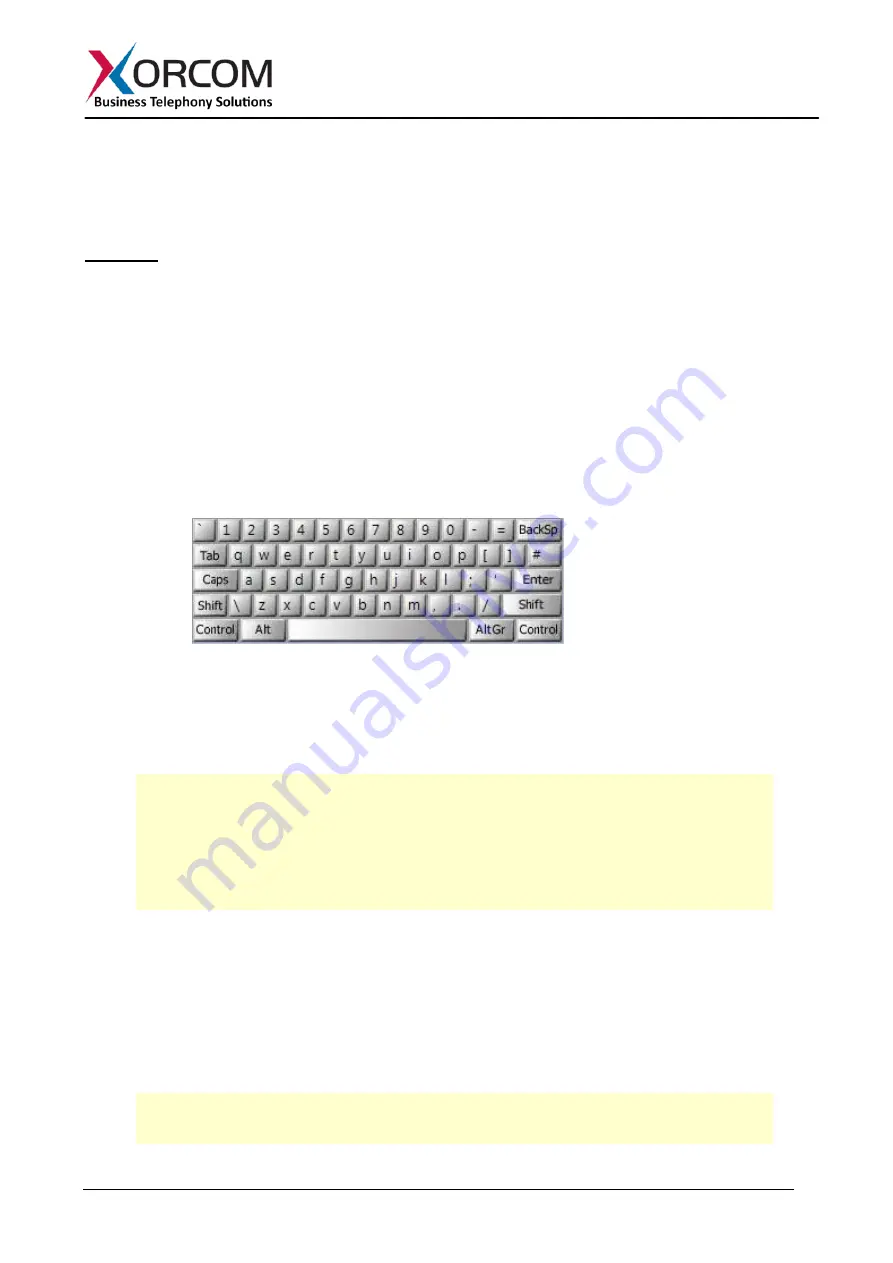
8 Katom St., Misgav Industrial Park, 2017400, Israel
Tel: +972-4-9951999; Fax: +972-4-9990287
PM0622.10 – Blue Steel CXT3000/CXT4000 CompletePBX Getting Started Guide (electronic version)
Page
3
of
7
Press the Enter button once you have defined all the required data. You will be prompted
for confirmation.
Note
: The Enter button should be pressed only once after all the parameters are defined.
Use the down arrow and up arrow buttons to navigate between parameters.
Method 2: Using a keyboard and display monitor
1.
Connect a keyboard and a VGA/SVGA screen.
2.
Login to the Blue Steel CXT3000/CXT4000 as follows:
User name:
root
1.
Password:
!x0rc0m!voip5472#
Note:
Note the use of the number zero in the password
The default CompletePBX keyboard configuration is US English. When entering
the password, the # (hash) key is shift/3 (i.e. uppercase three).
On UK keyboards, the hash character is located below the backspace, above the
right-hand enter key.
a. How to obtain IP address(es) received from DHCP server
To see the IP addresses of the nic0 and nic1 interfaces use the command
:
ip addr show
As a result you’ll get a block of data like this:
2: nic1: <NO-CARRIER,BROADCAST,MULTICAST,UP> mtu 1500 qdisc pfifo_fa..
link/ether 00:0a:cd:25:58:04 brd ff:ff:ff:ff:ff:ff
3: nic0: <BROADCAST,MULTICAST,UP,LOWER_UP> mtu 1500 qdisc pfifo_fast s
link/ether 00:22:4d:ab:18:8c brd ff:ff:ff:ff:ff:ff
inet 192.168.0.64/20 brd 192.168.15.255 scope global nic0
valid_lft forever preferred_lft forever
inet6 fe80::222:4dff:feab:188c/64 scope link
valid_lft forever preferred_lft forever
In this example the CXE2000/CXE3000 nic0 interface received IP address 192.168.0.64.
The nic1 interface did not receive an IP address.
b. How to configure a static IP address(es)
Replace 1.2.3.4/24 and 1.2.3.1 with the required IP address (in CIDR format) and default
gateway and then run the following command:
nmcli con mod nic0 ipv4.method manual \
ipv4.address 1.2.3.4/24 ipv4.gateway 1.2.3.1







