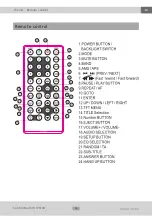9
SMART-01EU
CAR NAVIGATION SYSTEM
EN
Thema:
Installation
but the different color. For this reason
while connecting this unit with the
other devices please ensure that both
of the cables in each case have the
same purpose. To connect everything
correctly please refer to the manuals of
the both devices.
»
Please ensure that the negative
speaker cable is in each case connected
with the negative speaker terminal of
the ISO port. Do not ever connect the
negative speaker cables with the vehicle
body.
»
This unit is designed and construed
for connection with 4 speakers. Do not
combine this unit with devices that are
designed and construed for connection
with 2 speakers.
»
The speakers should feature the
impedance of 4-8 Ohm and a sufficient
wattage.
»
Please ensure that the speakers you
are connecting with the unit are intact.
Damaged speakers can impair the unit.
»
To avoid a short circuit please isolate
all cable junctions and endings of the
unused cables with the electrical tape.
»
All the cables should be layed and
fixated tidy and properly. The cables
should not contact any movable or hot
objects.
»
If your vehicle doesn't have an "ACC"
ignition position, please connect the red
cable with the ignition switch. Other
-
wise the unit will not turn off automati
-
cally, causing the discharging of the
vehicle battery.
»
To avoid a rogue and hazardous
short circuit do not lay the yellow cable
through the engine bay in order to
connect it with the vehicle battery.
»
Do not ever connect speaker cables
among one another. In case you do not
want to connect all the 4 speakers with
the unit please isolate the endings of
unused cables with the electrical tape
to prevent a short circuit.
»
Do not ever connect the negative
speaker cables with the vehicle body.
»
To ensure a flawless performance of
the unit the intergration angle should
amount to +/- 30.
Summary of Contents for SMART-01EU
Page 1: ...User manual ENGLISH CAR NAVIGATION SYSTEM SMART 01EU ...
Page 16: ...16 SMART 01EU CAR NAVIGATION SYSTEM EN Thema Remote control Remote control ...
Page 17: ...17 SMART 01EU CAR NAVIGATION SYSTEM EN Thema Menu setup Menu setup ...
Page 18: ...18 SMART 01EU CAR NAVIGATION SYSTEM EN Thema Menu setup ...
Page 19: ...19 SMART 01EU CAR NAVIGATION SYSTEM EN Thema Menu setup ...
Page 20: ...20 SMART 01EU CAR NAVIGATION SYSTEM EN Thema Menu setup ...
Page 21: ...21 SMART 01EU CAR NAVIGATION SYSTEM EN Thema Menu setup ...
Page 22: ...22 SMART 01EU CAR NAVIGATION SYSTEM EN Thema Menu setup ...
Page 23: ...23 SMART 01EU CAR NAVIGATION SYSTEM EN Thema Menu setup ...
Page 24: ...24 SMART 01EU CAR NAVIGATION SYSTEM EN Thema Menu setup ...
Page 25: ...25 SMART 01EU CAR NAVIGATION SYSTEM EN Thema Menu setup ...
Page 26: ...26 SMART 01EU CAR NAVIGATION SYSTEM EN Thema Menu setup ...