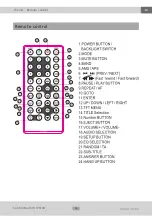4
SMART-01EU
CAR NAVIGATION SYSTEM
EN
Thema:
Safety instructions and precautions
Safety instructions and
precautions
!
Handling by stop only
To avoid any accidents please don't
handle the unit while you driving.
Please stop and park the vehicle
at safety place and handle the unit
casually.
!
Installation
Please read the following manual
carefully before you install the
unit. We recommend you to let the
technician install the unit in your
vehicle.
!
Regular loudness
Please set the loudness of the unit
to the appropriate level so you were
still able to hear exterior noises
especially traffic warning signals.
Furthermore the higher loudness
level can damage your hearing
organs.
!
Repair of the unit
Do not open the unit. Do not try to
repair the unit by yourself due to
any emerging technical problems.
While opening the unit by yourself
exists the danger to be electrocuted.
Do not use the unit any further since
you detect any kind of technical
problems.
Leave all the repair operations to
professional technicians.
Due to flawed warranty seal the
warranty becomes invalid.
!
Power supply
Use the unit connected only to 12 Volt
on-board power supply. The minus (-)
should be connected with the ground
(GND) (negative).
Due to the wrong configuration exists
the danger of fire. In case of doubt
please consult with professional techni
-
cians.
!
Replacement of fuses
While replacing the fuse please make
sure that the new fuse has the same
properties as the old one, especially the
amperage.
!
Overheating
Do not occlude the vent holes to avoid
the heat generation and accumulation
in the unit. Otherwise exists the danger
of fire.
!
Regular temperature
Please make sure that the temperature
inside of the vehicle amounts to not
more than +60 C.
If it's too hot inside of the vehicle, do
not turn the unit on until the inside
temperature of the cabin descends.
Summary of Contents for SMART-01EU
Page 1: ...User manual ENGLISH CAR NAVIGATION SYSTEM SMART 01EU ...
Page 16: ...16 SMART 01EU CAR NAVIGATION SYSTEM EN Thema Remote control Remote control ...
Page 17: ...17 SMART 01EU CAR NAVIGATION SYSTEM EN Thema Menu setup Menu setup ...
Page 18: ...18 SMART 01EU CAR NAVIGATION SYSTEM EN Thema Menu setup ...
Page 19: ...19 SMART 01EU CAR NAVIGATION SYSTEM EN Thema Menu setup ...
Page 20: ...20 SMART 01EU CAR NAVIGATION SYSTEM EN Thema Menu setup ...
Page 21: ...21 SMART 01EU CAR NAVIGATION SYSTEM EN Thema Menu setup ...
Page 22: ...22 SMART 01EU CAR NAVIGATION SYSTEM EN Thema Menu setup ...
Page 23: ...23 SMART 01EU CAR NAVIGATION SYSTEM EN Thema Menu setup ...
Page 24: ...24 SMART 01EU CAR NAVIGATION SYSTEM EN Thema Menu setup ...
Page 25: ...25 SMART 01EU CAR NAVIGATION SYSTEM EN Thema Menu setup ...
Page 26: ...26 SMART 01EU CAR NAVIGATION SYSTEM EN Thema Menu setup ...