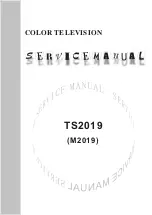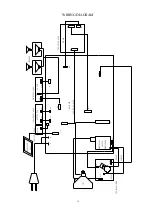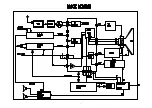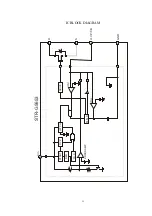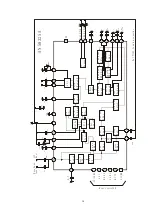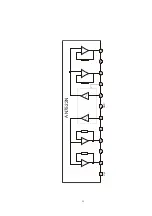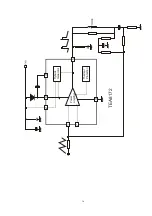6
4. Picture and sound check
4.1 Receive standard TV signal.
4.2 Making use of picture control buttons to check color,contrast,brightness,sharpness,tint’s control function.
4.3 Making use of sound control buttons to check volume control function.
5. Sub-brightness check
Receive D-8 signal, set color ,contrast,brightness all to 0, picture’s left side first grid slightly lights.
6. Color purity and convergence check(Use common regulation)
7. AV terminals ( AV IN/OUT check)
8. Other control buttons (on the set and on the remote controller) function check.
Preset the following in factory
1. Picture menu:
CONTRAST 60
BRIGHTNESS
30
COLOR
30
SHARPNESS
30
TINT
±
00
PICTURE
MODE
PERSONAL
▼
MORE
2.
Volume preset to 30.
3.
Set OSD language to English.
4.
TV mode: channel position number CABLE 3.
Factory menu
1. Enter into factory menu to operate.
1.1 Press factory button ,enter into factory menu.
1.2 Use CH+/CH- button to select the menu, use VOL+/VOL- button to enter the function menu.
1.3 In factory menu status, press MENU button to exit.
2. Factory menu contents
Summary of Contents for M2019
Page 1: ...COLOR TELEVISION M2019 TS2019 ...
Page 14: ...12 ...
Page 17: ...15 1 2 3 4 5 6 7 8 9 10 11 12 Vcc GND AN7522N ...
Page 18: ...16 Power Amplifier Thermal Protection Flyback Generator 1 7 4 5 3 6 2 TEA8172 ...
Page 39: ...18 ...