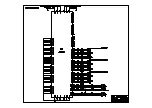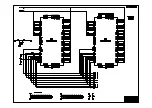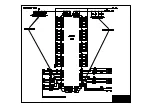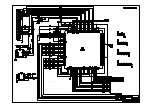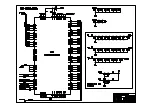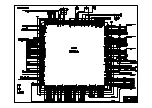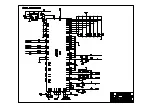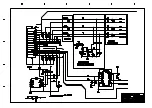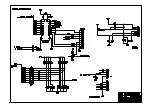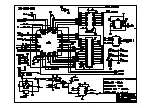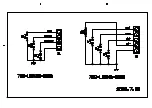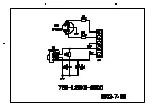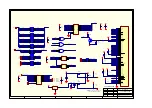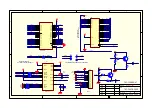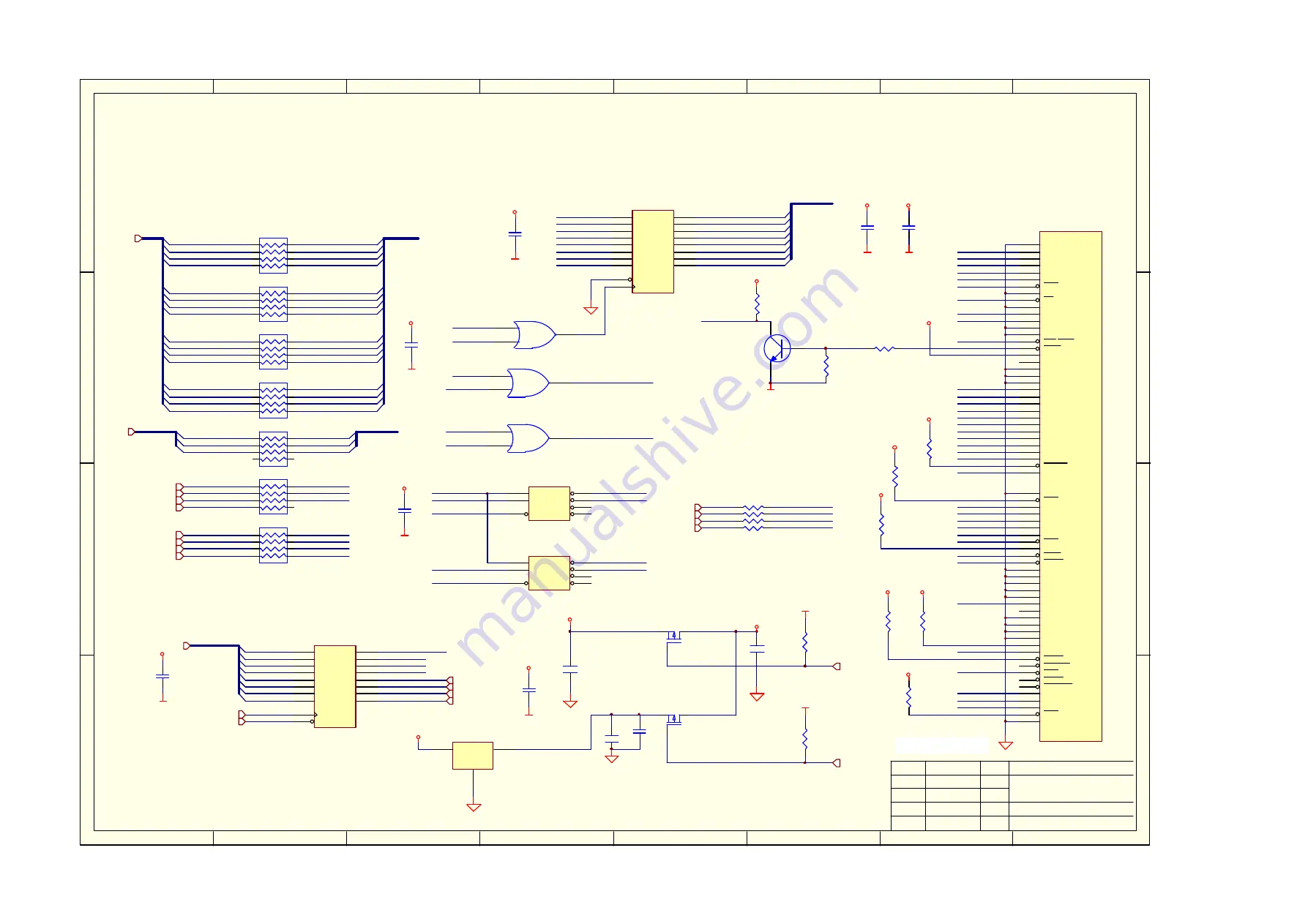
1
2
3
4
5
6
7
8
A
B
C
D
8
7
6
5
4
3
2
1
D
C
B
A
A9
DD12
IORD#
DD5
DD6
DD2
DD8
A4
DACS3#
IOWR#
DD13
DD11
DRD#
PC_VCC
DD4
DD15
PC_RST
DA0
A5
IORD#
OE#
DD3
WE/P#
DWR#
A6
DD10
DA1
CE_H#
IOWR#
A7
DD9
A2
DD1
DD7
A8
OE#
DD14
DD0
CE_L#
DIORDY
PC_VCC
LCS2#
LD15
LD11
LD13
LD14
LD12
A7
DD0
DD4
DIOCS16#
A5
DD3
DD1
A2
A6
DD2
DD5
A4
DD7
DD6
A8
A3
IO/MEM
PC_CD2#
WE/P#
DWR#
WLAT
DACS1#
LD10
DACS3#
DACS3#
PC_RST
PC_LOW#
A9
A3
RST#
PC_HI#
IO/MEM
HD[0..15]
DD[0..15]
HA[0..2]
DA[0..2]
DIORDY
DWR#
HIORDY
HWR#
HRD#
DRD#
DACS1#
HCS1#
HCS3#
DACS3#
HRST#
HD0
HD1
HD2
HD3
HD4
HD5
HD6
HD7
HD8
HD9
HD10
HD11
HD12
HD13
HD14
HD15
DD5
DD3
DD12
DD2
DD6
DD0
DD14
DD8
DD1
DD13
DD15
DD9
DD11
DD7
DD10
DD4
HIOCS16#
DIOCS16#
HIRQ
DIRQ
HA1
HA2
HA0
DA2
DA1
DA0
DIRQ
PC_HI#
CE_L#
DACS3#
PC_LOW#
CE_H#
DACS3#
A[2..9]
CNTLC
CSB
CNTLB
CNTLA
LD9
LD8
PC_CD1#
VS2#
PC_CD2#
VS1#
VS2#
VS1#
PC_CD1#
LD[8..15]
D1
3
D2
4
D3
7
D4
8
D5
13
D6
14
D7
17
D8
18
CLK
11
CLR
1
Q1
2
Q2
5
Q3
6
Q4
9
Q5
12
Q6
15
Q7
16
Q8
19
N4
74F273
R23
4.7K
1
8
2
7
3
6
4
5
RRN5
47X4
R17
4.7K
1
8
2
7
3
6
4
5
RRN6
47X4
1
8
2
7
3
6
4
5
RRN7
47X4
C10
0.1UF
R16
4.7K
1
8
2
7
3
6
4
5
RRN1
47X4
R20
33 OHM
1
8
2
7
3
6
4
5
RRN2
47X4
1
2
C6
47UF
1
8
2
7
3
6
4
5
RRN3 47X4
C13
0.1UF
R21
33 OHM
1
8
2
7
3
6
4
5
RRN4
47X4
R22
33 OHM
D0
3
D1
4
D2
7
D3
8
D4
13
D5
14
D6
17
D7
18
OC
1
CLK
11
Q0
2
Q1
5
Q2
6
Q3
9
Q4
12
Q5
15
Q6
16
Q7
19
N2
74HCT374
V1
FDN338P
1
2
C5
100UF
1
2
C7
47UF
C8
0.1UF
C14
0.1UF
C12
0.1UF
R11
10K
V2
FDN338P
R12
10K
GND1
1
D3
2
D4
3
D5
4
D6
5
D7
6
CE1
7
A10
8
OE
9
A11
10
A9
11
A8
12
A13
13
A14
14
WE/PGM
15
IREQ
16
VCC1
17
VPP1
18
A16
19
A15
20
A12
21
A7
22
A6
23
A5
24
A4
25
A3
26
A2
27
A1
28
A0
29
D0
30
D1
31
D2
32
IOIS16
33
GND
34
GND3
35
CD1
36
D11
37
D12
38
D13
39
D14
40
D15
41
CE2
42
VS1#/RFSH
43
IORD
44
IOWR
45
A17
46
A18
47
A19
48
A20
49
A21
50
VCC2
51
VPP2
52
A22
53
A23
54
A24
55
A25
56
VS2#/RFU
57
RESET
58
WAIT
59
INPACK
60
REG
61
SPKR
62
STSCHG
63
D8
64
D9
65
D10
66
CD2
67
GND4
68
X4
PCMCIA
R14
4.7K
C11
0.1UF
R18
4.7K
R15
4.7K
R19
33 OHM
C9
0.1UF
R13
4.7K
VCC
PC_VCC
VCC33
VCC
VCC
VCC
VCC
VCC
PC_VCC
VCC
GND
VCC
GND
VCC
GND
VCC
GND
VCC
GND
PC_VCC
GND
PC_VCC
GND
VCC
VCC
VCC
RST#
HD[0..15]
HWR#
HRD#
HCS1#
HIORDY
HCS3#
HRST#
HIOCS16#
HIRQ
HA[0..2]
CNTLA
CNTLB
CNTLC
CSB
EAUX40
EAUX41
LCS2#
AUX2
AUX3
AUX7
AUX6
LD[8..15]
IO/MEM
0 = Memory Cycle, activate OE# and WE/P#
1 = I/O Cycle, activate IORD# and IOWR#
DAC MC
DAC ML
DAC MD
WM8706 CSB
V4
847
GND
R29
4.7K
1
2
3
N3A
74HCT32
4
5
6
N3B
74HCT32
9
10
8
N3C
74HCT32
A
2
B
3
G
1
Y0
4
Y1
5
Y2
6
Y3
7
N5A
74HCT139
A
14
B
13
G
15
Y0
12
Y1
11
Y2
10
Y3
9
N5B
74HCT139
IN
3
OUT
2
ADJ
1
N11
1117/3.3V
VCC
CB31
0.1UF
PHOTO_EN#
R1
4.7K
批准
第
张
共
张
厦门华侨电子企业有限公司
XOCECO
26
拟制
复核
标准化
工艺
型号规格
编号
22
PCMCIA
782-L40D9-9000
203-L30K90-03D
Summary of Contents for LC22K9
Page 1: ...COLOR TELEVISION LC22K9 ...
Page 23: ...EXPLODED VIEWS 21 ...
Page 25: ......
Page 26: ......
Page 27: ......
Page 28: ......
Page 29: ......
Page 30: ......
Page 31: ......
Page 32: ......
Page 33: ......
Page 34: ......
Page 35: ......
Page 36: ......
Page 37: ......
Page 38: ......
Page 39: ......
Page 40: ......
Page 41: ......
Page 42: ......
Page 43: ......