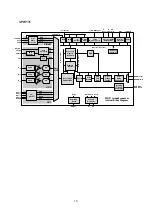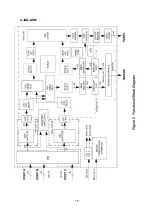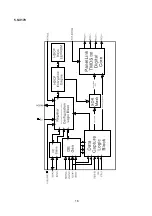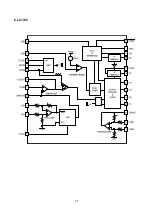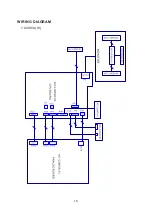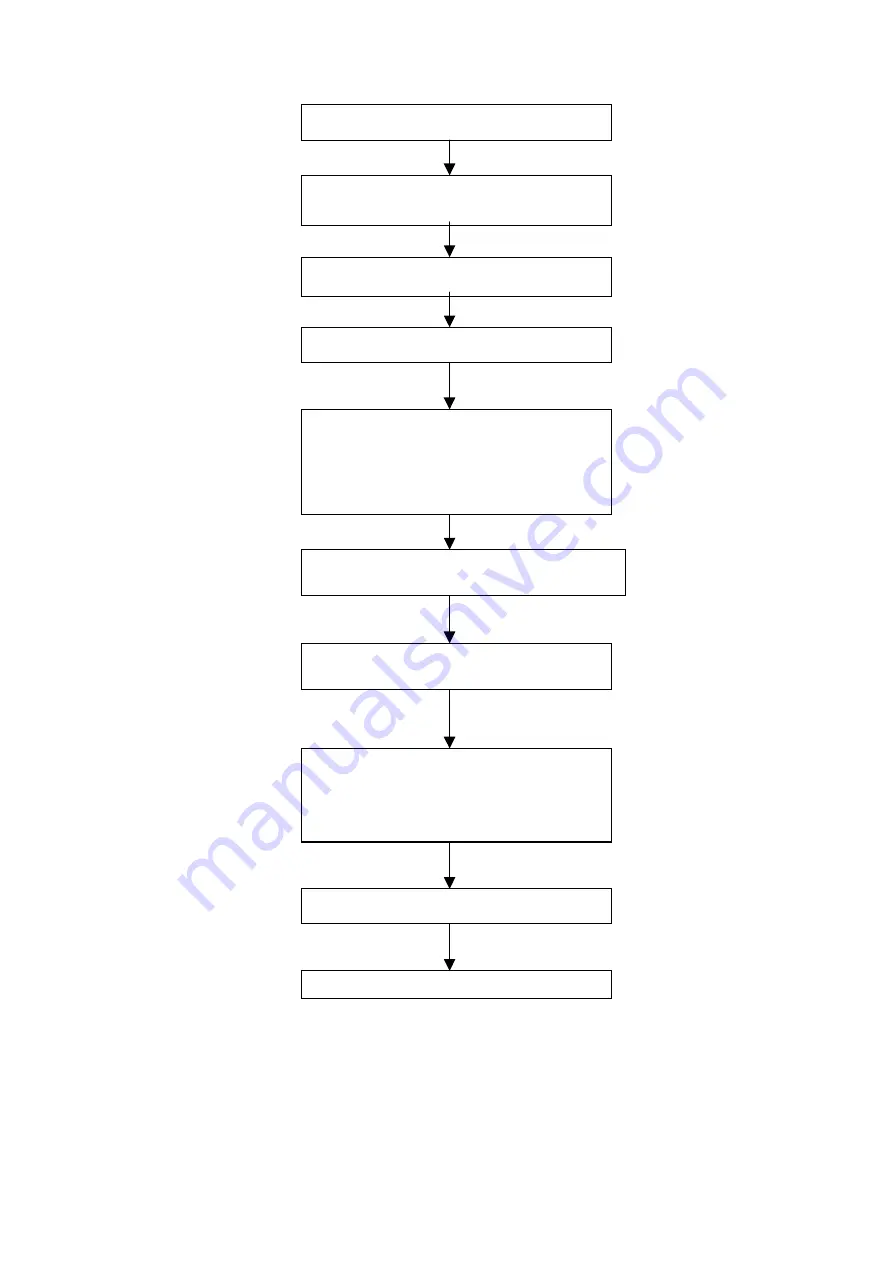
3
Fig.1 Flow process of adjustment and calibration
3 Adjustment and calibration of Monitor board
Place the monitor board on to testing jig, put the power on, start the set, and see if it is normal.
3.1 White balance adjustment of monitor board
Push the keys “Sleep” and “Confirmation” inside the cover of remote control, repeat the operation,
Production of CPU board and analog board on
the line.
Connect to central signal source, check if
various TV functions (station skipping, modulate
quantity control etc), check if the output of
earphone and speaker are normal
Combined test for general assembly
Input AV/S signal and HDTV signal,, check
various functions under AV/S terminal
Input BS signal and check various BS functions
Check the CPU board and analog board
Check accessories and then packing
Input VGA signal and check if display is normal
in the state of PC and various functions (analog
quantity control, line/field center etc.)
Preset before outgoing from factory
Check if DDC has been FLASH written.
Summary of Contents for LC-30K9A(W)
Page 1: ...COLOR TELEVISION LC 30K9A W LC 40K9A...
Page 17: ...15 4 JAG ASM...
Page 18: ...16 5 SiI170...
Page 19: ...17 6 LX1722...
Page 20: ...18 WIRING DIAGRAM 1 L30K9A W...
Page 21: ...19 2 L40K9A...
Page 32: ...L30K9A W SCH...
Page 33: ......
Page 34: ......
Page 35: ......
Page 36: ......
Page 37: ......
Page 38: ......
Page 39: ......
Page 40: ......
Page 41: ......
Page 42: ......
Page 43: ......
Page 44: ......
Page 45: ......
Page 46: ......
Page 47: ......
Page 48: ......
Page 49: ......
Page 50: ...L40K9A SCH...
Page 51: ......
Page 52: ......
Page 53: ......
Page 58: ......