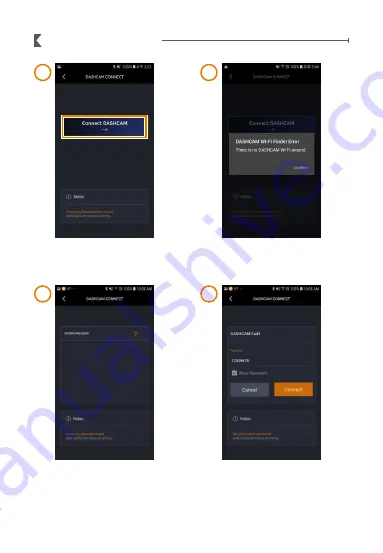
12
|10_ MOBILE APP
WI-FI CONNECTION
Touch the “Connect DASHCAM”
button.
Select DASHCAM-xxxx on the list.
If there is no DASHCAM Wi-Fi,
push the Wi-Fi button on the
device to activate Wi-Fi.
Write the password and connect.
Initial password : 12345678
2
3
1
4