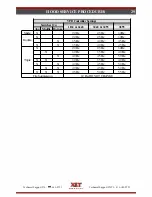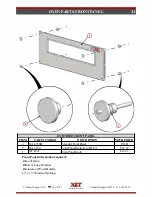24
OVEN SERVICE PROCEDURES
VFD (World) Programming Procedure
Q
Read the entire instruction before programming.
TIP
Confi
gu
ration Key Functions
ENTER
=
Used to select and save parameters.
ESCAPE
=
Used to return to previous menu.
UP
=
Increases the setting of the selected
parameter.
DOWN
=
Decrease the setting of the selected
parameter.
Display
Esca pe
Power
<;;,'\
Enter
Select
With the Oven Control switched off and power connected to the oven, the VFD should show 0.0
on the display.
Do Not Exceed 65 Hz On VFD Settings.
Programming Instructions For Factory Parameters
1. Press ESCAPE to show (d00l) with (1) flashing.
2. Press ESCAPE again, now ( d) is flashing.
3. Press DOWN Arrow until (P) is flashing and press ENTER
4. (Pl0l) is displayed with (1) flashing.
5. Press UP Arrow until (Pl06) is displayed and press ENTER.
6. Press UP Arrow until (2) is displayed and press ENTER.
7. Press ESCAPE and (Pl06) should be shown with (6) flashing.
8. Press UP Arrow until (Pl08) is displayed and press ENTER.
9. Press UP Arrow until (1) is displayed and press ENTER.
10. Press ESCAPE to show (Pl08) displayed.
11. Press ESCAPE again to have (P) flash, and press UP Arrow until (A) is displayed.
12. Press ENTER to have (1) flash.
13. Press UP Arrow until (A446) is displayed and press ENTER
14. Press ESCAPE then press DOWN Arrow until (9.5) is shown and press ENTER
15. Press UP Arrow until (A451) is displayed and press ENTER
16. Press UP Arrow until (9) is shown and press ENTER
17. Press ESCAPE then press UP Arrow until (A458) is displayed and press ENTER
18. Press UP Arrow until (1) is displayed and press ENTER.
19. Press ESCAPE two times and the display should read (A458) with (A) flashing.
20. Press the DOWN Arrow until (d00l) is displayed and press ENTER
21. Press ENTER two more times for the display to show (0.0)
Technical Support US: 888-443-2751
S
i
mple
.
Smart.
Technical Support INTL: 316-943-2751