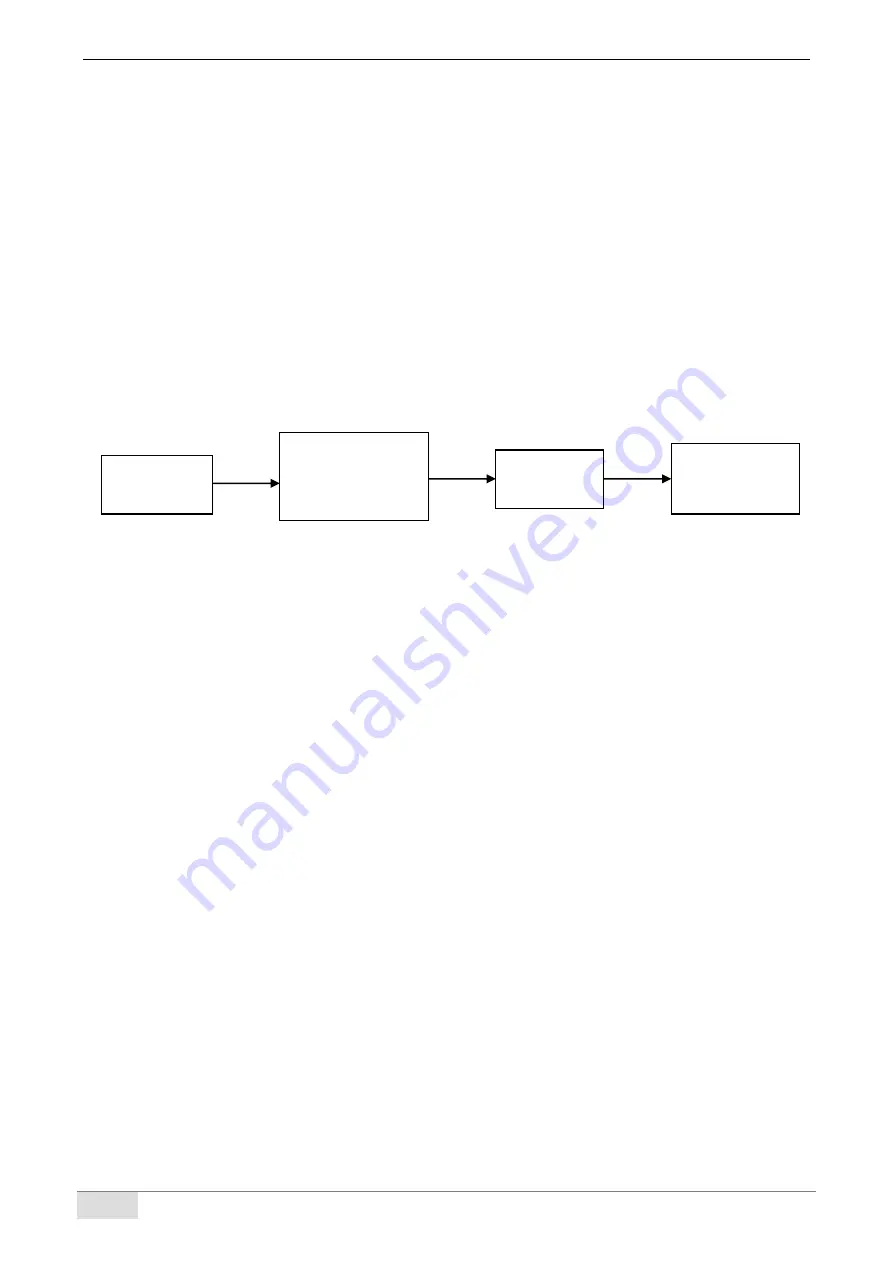
42
7. Operation, commissioning and maintenance
7-1. Operation and commissioning
(1)
Product inspection
After receiving the product, please first check whether the input and output terminal blocks of the product are
intact and whether there are missing parts. Generally speaking, the PLC at this time can be directly connected to
the power cable for power on inspection, and the PWR and RUN indicators should be always on.
(2)
Programming and downloading
After confirming that the product is in good condition, the PLC can be programmed. The programming is
carried out in the personal computer. The completed program can be downloaded to PLC. The general operation
steps are as follows:
Note: Please connect the programming cable before the PLC is powered on, so as to effectively prevent the serial port from being
burnt out! The same is true for connecting expansion modules.
(3)
Debugging
Ideally, the PLC is in normal operation, but if the program in the PLC is found to be wrong and needs to be
modified, it is necessary to rewrite the program to the running PLC.
Use Ethernet cable to connect PLC and computer
Upload the program in the PLC
Modify the uploaded program, and save the modified program
Pause the operation of PLC and download the modified program to PLC
Monitor PLC through software debugging function
If the requirements are still not met, continue to modify the program and download it to PLC until the
requirements are met.
(4)
PLC indicator light
When the PLC is in normal operation, the indicator lights PWR and RUN should always be on.
When the indicator ERR is always on, it indicates that there is a problem with the PLC operation.
Please correct the program in time.
If the indicator PWR is not on, there is a problem with the power supply. Check the power wiring.
programming
PLC power
on
Connect PLC with
PC
through
Ethernet cable
Download
the
program
















































