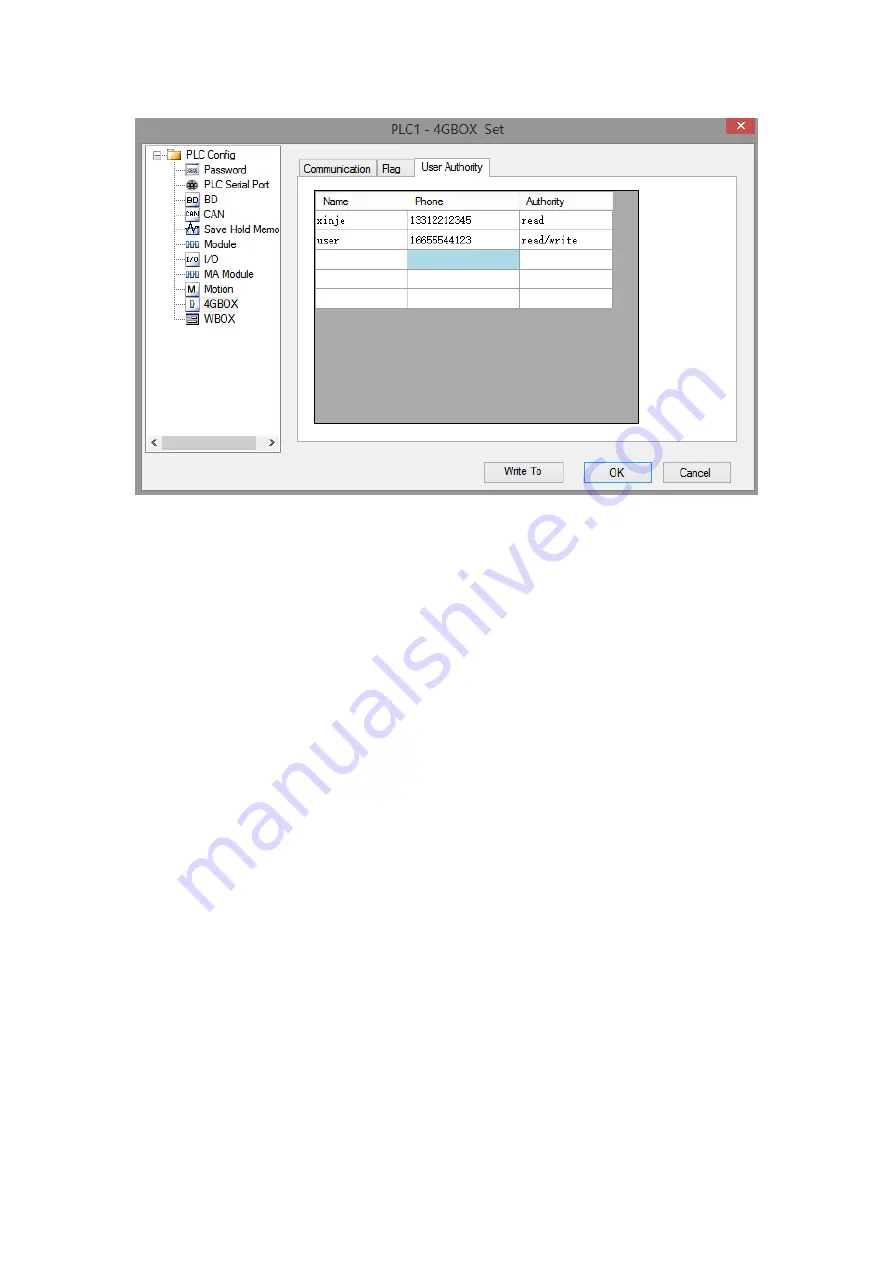
3-5. Message function
3-5-1. Message (phone=> 4G-BOX => PLC)
User can edit the message as fixed format to monitor the equipment. 4GBOX needs to work in
running mode for this function.
Read soft component (example)
Sending message format: R M0 returning message format: M0=ON
Sending message format: R D5 returning message format: D5=K1234
Sending message format: R DD0 returning message format: DD0=K654321
R D0 S20 return Thinget Made (S means the string length in decimal format expected to be read)
Write soft component
Sending message format: W M0 1 //set ON M0
Sending message format: W Y23 0 //set OFF Y23
Sending message format: W Y35 1 //set ON Y35
Sending message format: W D5 K1234 //D5=1234(decimal format)
Sending message format: W DD0 H654321 //DD0(double word)=654321(hex format),
DD0 occupies D0 and D1.
W D0 “XINJE Made” //write the string in the address starting from D0 (occupy D0…….Dn,
total n characters)
Error code:
If the message format, user authority, soft component type is error, the returning message will be
error code. If there is no error, the returning message is OK.
Error1: the phone number which sending the message is not in the white list.
Error2: message format is not correct
Error3: the soft component is not correct
Summary of Contents for 4GBOX
Page 7: ...XD 4GBOX ED...













































