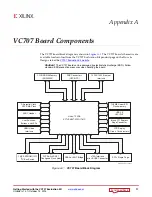8
Getting Started with the VC707 Evaluation Kit
UG848 (v1.4.1) October 14, 2015
Chapter 1:
Getting Started with the Virtex-7 FPGA VC707 Evaluation Kit
6.
Select an unused COM Port Number and then click
OK
shows
COM1
as the
selected COM port number.
7.
Click
OK
in the properties window (
), and then close the Device
Manager and the Control Panel.
Install the Terminal Program
Download and install the Tera Term Pro terminal program on the host computer. Tera Term
is available for download at no cost from the
download page.
To communicate with the VC707 board, configure the New Connection and Serial Port
settings as shown in
. These settings must match the host computer COM port
settings shown in
Preliminary setup is complete and the reference designs can now be run.
X-Ref Target - Figure 1-4
Figure 1-4:
Advanced Settings
UG
8
4
8
_c1_04_072612
S
elect
a
n
u
n
us
ed COM port
X-Ref Target - Figure 1-5
Figure 1-5:
TeraTerm Pro Settings
UG848_c1_05_071112
Summary of Contents for VC707
Page 24: ...Printed in Singapore...