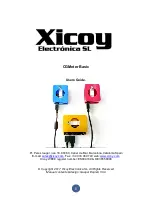5
If the plane you are balancing sits on the ground in nose up/ down attitude, then add
some height under the sensors until the plane “looks” like it was flying. For extra
accuracy you can measure the wing or tail incidence, but usually not necessary.
To calculate where the CG currently is, the instrument needs to know the weight on
each scale, plus the distance between the centers of the scales.
There are different methods to take this measure accurately, like drawing lines on the
table and centering the sensors over them. Our preferred method is described here, it
doesn’t require drawing lines on the table, but one should remember always that the
measure we need is the distance between the CENTERS of the sensor under the
nose/tail to the center of a line passing through the centers of the sensors under the
mains.
We can use the edge of a
table, or a line in the
floor as reference point.
Then we can use a measuring tape placed as per the pictures.
Remember that we need to know the distance between
the centers of the sensors, and with this procedure we
are measuring the distance between the edges of the
sensors.
We should take in to account the offset between the
center of the scale and the edge of the scale.
The sensors, if placed as per the above pictures have an offset of 25mm.
Reading on the tape, in the above example we see that the edge of the sensor under
the nose wheel is at 720mm. So its center is at 720 + 25 =745mm from the edge of
the table.
The edges of the sensors under the main wheels are flush to the edge of the table, so
the center is at 25mm from the edge of the table.
Then 745 – 25 = 720mm, this is the distance between the centers of the sensors that
we must enter in the app to calculate the current position of the CG.