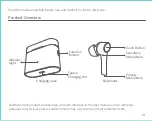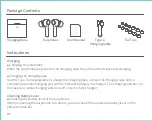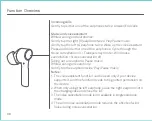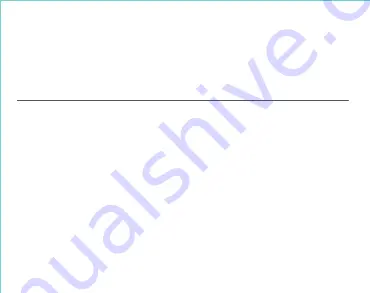
Wearing
Take the earphones out of the charging case, and insert them into your ears according to the left (L)
and right (R) marks.
Note:
After using the earphones, place them back into the charging case. This will extend their
lifespan and help you avoid losing or misplacing them.
Connecting
●
Connecting the earphones to a new device
1. Place the earphones into the charging case, then press and hold the function button for 2
seconds. The charging case's indicator light will start blinking to indicate that the earphones are
awaiting a connection.
2. Enable the device's Bluetooth, then locate and connect to "Mi Earphones 2 Pro". If a
passcode is requested, enter "0000".
Note:
Before using the earphones for the first time, please place them into the charging case and
press and hold the function button for 5 seconds to activate them. Once activated, the earphones
will automatically enter the awaiting connection state.
●
Connecting the earphones with a Mi phone
Place the earphones into the charging case and close its lid. Make sure the Bluetooth function is
enabled on your Mi phone. Hold your phone close to the charging case, then open the case's lid.
Follow the on-screen instructions of the phone to connect to the earphones.
04