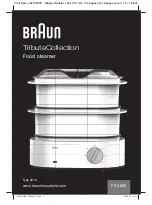04
Battery Level Indication
Note: The shaver supports
Pass Through Charging
. When the
low, you can use the shaver during charging.
CAUTION: Never plug in or use the shaver in the shower or when
the charging port is wet.
Battery Level
While Charging
0%–40%
100%
40%–100%
Blinking orange
Keeping white
Blinking white
Plug the charging cable into the charging port and connect it to
a power outlet to start charging. Description of the battery level
indicator status is as below:
Battery Level
Indicator
Battery Level
While Working
Charging Port
(on the back of
the shaver)
<10%
40%–100%
20%–40%
10%–20%
Quickly blinking
orange three times
(unable to turn on)
Keeping white
Keeping orange
Blinking orange
Indicator Status
Indicator Status
battery is