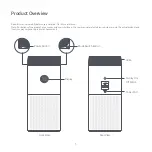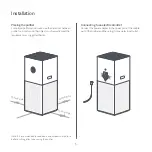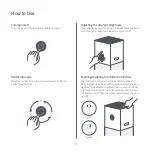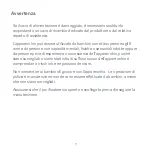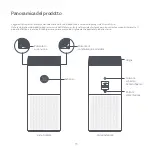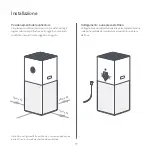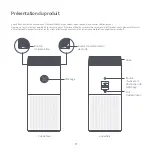8
Replacing the Filter
Warning: Make sure the purifier is turned off and the power adapter is unplugged before replacing the filter.
Opening the filter compartment
Removing the old filter
Installing the new filter
Press and hold the release buttons
with both of your hands, and lift up the
upper compartment of the purifier.
Remove the old filter upwards.
Install the filter into the filter
compartment, and then place back the
upper compartment of the purifier.
Note: To avoid injuries, do not put your fingers between the upper and lower compartments when replacing the filter.
Notes:
· When the air quality indicator blinks red for 30 seconds, it is a
reminder that the filter is exhausted.
· It is recommended to replace the filter every 6 to 12 months.
· Please purchase genuine and compatible filters from official channels.
1
4
2
3
Resetting the filter
While the purifier is on standby, simultaneously press and hold the
power button and the display on/off button on the back of the purifier
for 7 seconds. Once the filter is successfully reset, the purifier will make
two beeps and the air quality indicator will blink green three times.