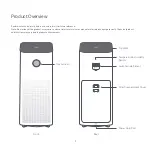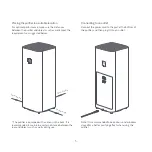7
Filter Status Notifications
Cleaning the laser particle sensor
1. Filter Installation Notification
No filter detected, or the installed filter is
not genuine.
2. Filter Life Notification
When the purifier detects that the filter's
service life is less than 10%, either unplug
and plug in the power cord again then turn
on the purifier, or open and close the filter
compartment then turn on the purifier,
the filter's remaining service life (in %) will
appear on the display.
3. Filter Replacement Notification
It is recommended to replace the filter every
10–14 months of use. If its service life is 10%
or less, the display will show the remaining
service life (in %) each time the purifier is
turned on.
Note: The filter may produce odors when it absorbs excessive
harmful gases. It is recommended to store the filter in a place
with good lighting and ventilation to improve the activity of the
activated carbon and restore its particle adsorption capacity.
Please replace the filter when its recommended service life is due.
Open the filter compartment
panel and horizontally pull the
strap to remove the filter.
Note: Refer to the Filter
Replacement instructions on the
inside of the filter compartment
cover.
Note: It is forbidden to directly rinse or spray the purifier with
water. Do not wipe the purifier with a soaking wet cloth to prevent
water from getting into it.
Make sure the purifier is turned off and unplugged.
Cleaning the filter compartment
Use a vacuum cleaner or a soft cloth to remove any dust
from the air inlets or the filter compartment, so as to
ensure optimal ventilation and purification.
Use a non-sharp tool to open the cover of the laser
particle sensor, then use an air blow gun or hair dryer to
clean the sensor and the filter on the cover, as illustrated
in the figure.
Note: Do not use hot air.
Care & Maintenance
Install an
genuine filter
Filter remaining
90%
Filter remaining
2%