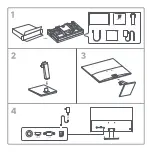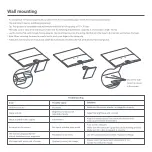Reviews:
No comments
Related manuals for A22i

RHYTHM+
Brand: Scosche Pages: 24

630-013
Brand: Melissa Pages: 51

Babyviewer 4100
Brand: Topcom Pages: 2

SBM 50
Brand: Sanitas Pages: 80

LX2056
Brand: Electro-mech Pages: 29

Baby BB7011
Brand: Lorex Pages: 24

C200-LCD
Brand: BIGSTONE Pages: 14

ecomatDisplay CR1152
Brand: IFM Pages: 21

FS-L4201C
Brand: TANDBERG Pages: 11

MO52
Brand: Sentinel Pages: 11

EV2450-GY
Brand: Eizo Pages: 73

ABPM 6100
Brand: Welch Allyn Pages: 28

MDRC-2120
Brand: Barco Pages: 3

VA2038w-LED VS13400
Brand: ViewSonic Pages: 25

NK15S series
Brand: Samsung Pages: 65

OM55N-S
Brand: Samsung Pages: 107

Odyssey Neo G7 S32BG75 N Series
Brand: Samsung Pages: 50

MultiSync X555UNS
Brand: NEC Pages: 7