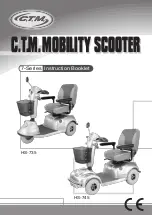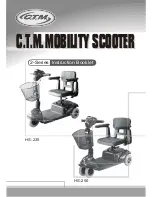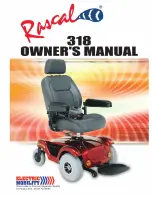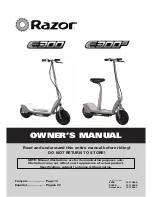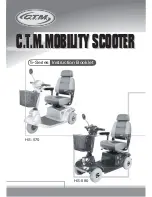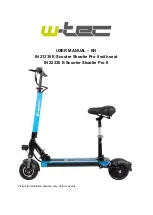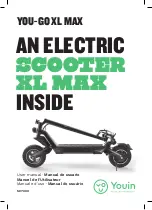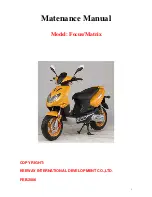1
1
5
5
6
6
7
7
8
8
9
9
2
2
3
3
4
4
Speedometer:
Display the current speed of the scooter, as well as to display error codes.
Bluetooth:
The icon indicates that the scooter has been successfully connected to the mobile device.
Temperature Warning:
1. When the scooter is not being charged, if the ambient temperature is lower than -10°C or higher than 45°C, the
temperature error icon on the control panel will blink. Riding in such circumstances may result in reduced performance of the scooter
and other risks. You can use the scooter after the temperature returns to the normal operating range.
2. When the scooter is being charged, if the ambient temperature becomes lower than 0°C or higher than 40°C, the temperature error
icon on the control panel will blink and the scooter may become unable to be charged. Continuing charging the scooter may even pose
a risk. When the ambient temperature returns to the range of 0°C to 40°C, the temperature error icon will go out and you can charge the
scooter again.
Control Panel & Power Button
Control Panel & Power Button:
Press the button to turn the scooter on, and hold the button for 3 seconds to turn the scooter off. When
the scooter is on, press the button to turn on/off the headlight and tail light, and press twice to cycle through the modes.
Modes:
is for pedestrian mode (walking mode), the maximum speed of the scooter is 6 km/h, and the tail light is blinking in this
mode (the headlight and the tail light are both on). D is for standard mode, and S for sport mode.
Note: walking mode is for products under eKFV only.
Cruise Mode:
Enable the cruise control function in the Mi Home/Xiaomi Home app. When you are riding the scooter stably, hold the
accelerator at the same position until the scooter makes a long beep, then release the accelerator, and the scooter will be in the cruise
control mode with the current speed. To disable the mode, press the brake lever or the accelerator, and the scooter will beep twice.
Note: For some models only.
Locking Reminder:
Lock the scooter via the Mi Home/Xiaomi Home app.
Error Notification:
When the wrench icon displays red, it indicates that the scooter needs repair. When the wrench icon blinks red, it
indicates that the scooter has an error.
Battery Level:
The battery power is indicated by 5 bars, each representing approximately 20 % of a full battery
.