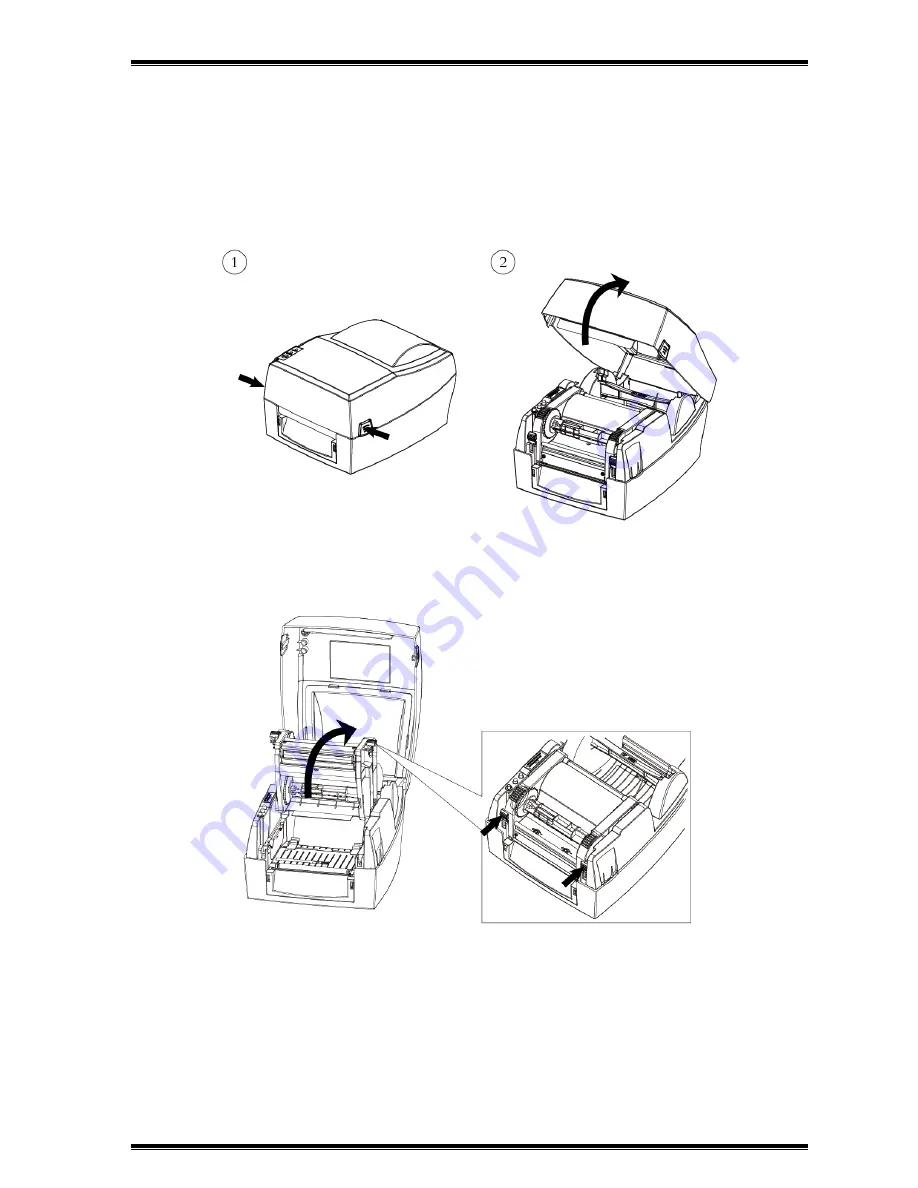
HLP106D User Manual
Rev.1.2
8
CHAPTER 3 INSTALLATION & USAGE
3.1 Media Loading
3.1.1 Open the Printer Cover
Push two cover open buttons simultaneously and then lift the cover.
3.1.2 Open The Printing Group
Press the two release latches simultaneously and lift the printing group.