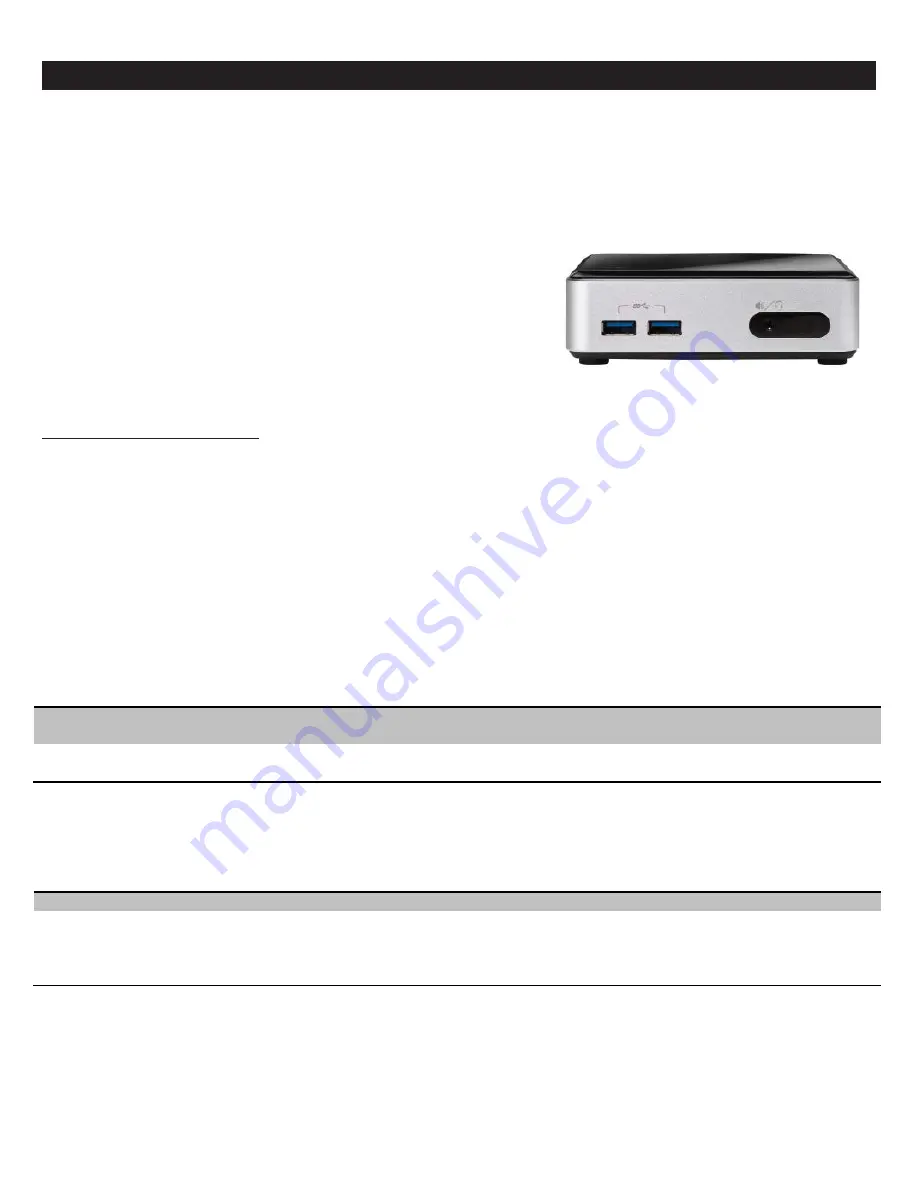
Introduction
The Xi3® NUC Leon boasts the latest 4
th
generation Intel® Core™ i5 processor in a slim form factor and features a fully scalable
engine to drive desktop computing, digital signage, embedded systems, media centers, VDI solutions, video surveillance and
virtually any space-constrained computing application you can imagine.
What’s Inside?
When you open the box containing your Xi3 NUC, you should find:
•
One fully integrated Intel® NUC D54250WYK including RAM, SSD,
OS, and WiFi (if applicable)
•
One Power Cord
•
One Power Adaptor
•
One Vesa Mount
Getting Started
Step One - Connect Your Display
To get started, connect your monitor cable to your display and then connect to either the Mini HDMI or the Mini DisplayPort
found on your NUC. The Mini Display is ideal for transmitting uncompressed digital audio and video signals to television sets,
projectors and other video displays while the Mini DisplayPort is designed to support connections between PCs and
monitors, projectors, and TV displays. The DisplayPort output supports Multi-Streaming Transport (MST) which allows for
multiple independent video streams (daisy-chain connection with multiple monitors) over a single DisplayPort.
Multiple DisplayPort and HDMI configurations feature the following:
•
Two independent displays
•
Single HDMI 1.4a with 1080P support
•
Single DisplayPort 1.2 with 4K support
•
Collage Display
Multiple Display Configuration Maximum Resolutions
Single Display
HDMI
Dual Display
DisplayPort and HDMI
Single Display
DisplayPort
1920 x 1200 @ 60 Hz
3840 x 2160 @ 30 Hz (DisplayPort)
1920 x 1200 @ 60 Hz (HDMI)
3840 x 2160 @ 30 Hz
Note: Higher resolutions may be achievable but have not been tested.
The maximum resolutions available when using DisplayPort 1.2 Multi-Stream Transport are as follows:
DisplayPort Multi-Streaming Resolutions
DisplayPort Usage Models
Monitor 1
Monitor 2
Monitor 3
3 Monitors
1920 x 1200 @ 60Hz
1920 x 1080 @ 60Hz
1920 x 1080 @ 60Hz
2 Monitors
2560 x 1600 @ 60Hz
2560 x 1600 @ 60Hz
3 Monitors
(w/ DisplayPort 1.2 Hub)
1920 x 1080 @ 60Hz
1920 x 1080 @ 60Hz
1920 x 1080 @ 60Hz
Chapter 1 - Getting Started

















