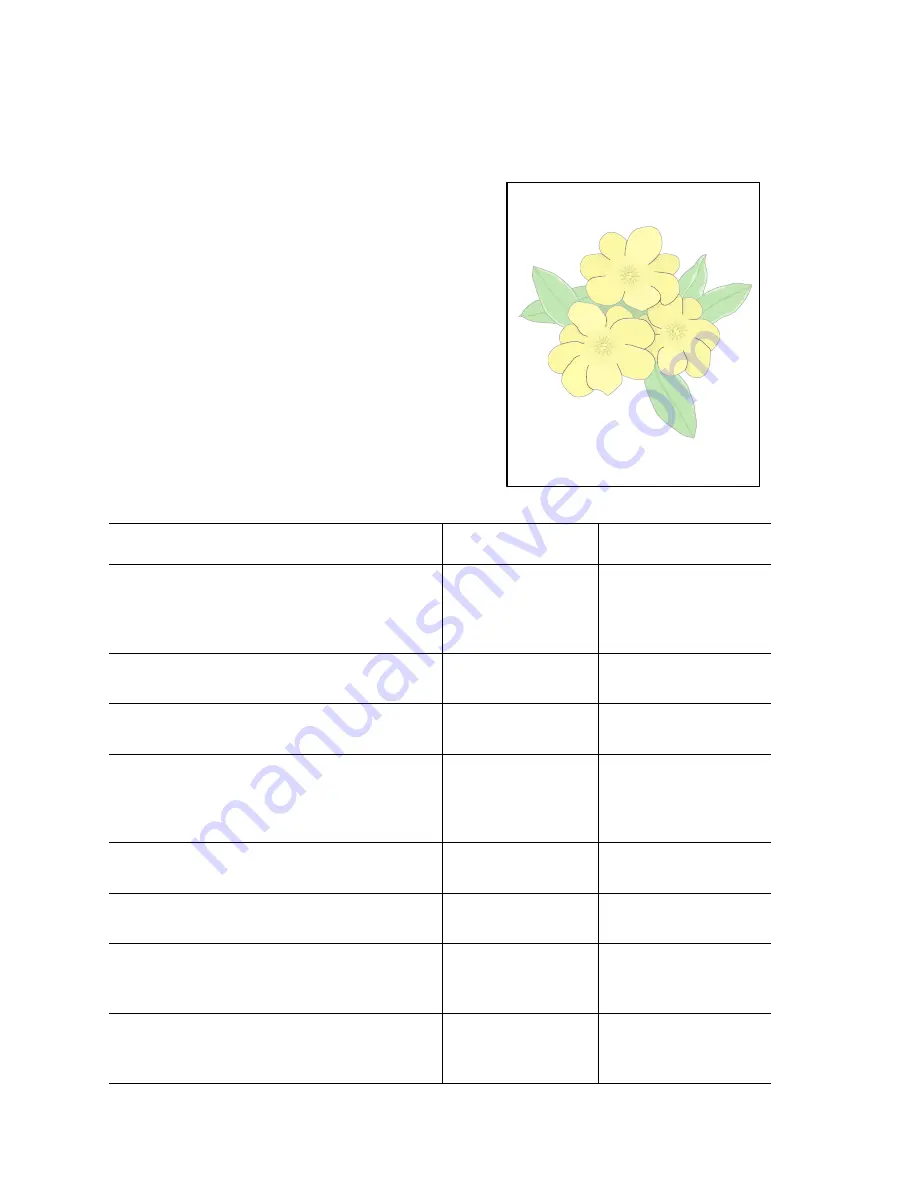
5-10
Phaser 6250 Color Laser Printer Service Manual
Print-Quality Troubleshooting
Light Prints
Initial Actions:
■
Verify the printer is not in Draft mode.
■
Verify the media used is supported by this
printer. "Media and Tray Specifications" on
page 1-14. lists correct media types, sizes,
and weights for each tray.
■
Verify the media settings are correct at the
front panel.
■
Run the color calibration routine prior to
using this troubleshooting procedure.
Troubleshooting Procedure
Step
Check
Yes
No
1
Check the Imaging Unit, Fuser
Assembly and Transfer Roller for
correct installation, damage or
contamination, and life remaining.
Replace or reinstall
the affected
component.
Go to Step 2.
2
Does the image quality improve if the
Imaging Unit is replaced?
Complete.
Go to Step 3.
3
Does the image quality improve if the
Transfer Roller is replaced?
Complete
Go to Step 4.
4
Check the Front 1A Harness for
continuity.
P/J5030 <=> Transfer roller.
P/J5020 <=> Transfer roller
Go to Step 5.
Replace the defective
harness.
5
Does the image quality improve if the
Laser Unit is replaced?
Complete
Go to Step 6.
6
Does the image quality improve if the
SUB-HVPS is replaced?
Complete
Go to Step 7.
7
Check the FRONT 1A Harness for
continuity.
Go to Step 8.
Replace the Front 1A ,
Harness Assembly
PL 13.1.7.
8
Does the image quality improve if the
Fuser is replaced, PL 8.1.1
Complete
Replace the Engine
Control Board,
page 8-107.
S6200-283
Summary of Contents for PHASER 6250
Page 1: ...Service Manual Phaser 6250 701P46430 Color Laser Printer ...
Page 2: ......
Page 40: ...1 16 Phaser 6250 Color Laser Printer Service Manual ...
Page 168: ...3 86 Phaser 6250 Color Laser Printer Service Manual ...
Page 214: ...5 26 Phaser 6250 Color Laser Printer Service Manual ...
Page 226: ...7 4 Phaser 6250 Color Laser Printer Service Manual ...
Page 349: ...Service Parts Disassembly 8 123 8 Repeat Steps 1 7 to remove the lower guide 6250 278 ...
Page 376: ...9 4 Phaser 6250 Color Laser Printer Service Manual Print Engine Parts PL 1 1 Covers 6250 286 ...
Page 380: ...9 8 Phaser 6250 Color Laser Printer Service Manual PL 3 1 Paper Feed I 6250 288 ...
Page 382: ...9 10 Phaser 6250 Color Laser Printer Service Manual PL 3 2 Paper Feed II 6250 289 ...
Page 384: ...9 12 Phaser 6250 Color Laser Printer Service Manual PL 3 3 Paper Feed III 6250 290 ...
Page 386: ...9 14 Phaser 6250 Color Laser Printer Service Manual PL 4 1 Housing Assembly Retard 6250 291 ...
Page 388: ...9 16 Phaser 6250 Color Laser Printer Service Manual PL 5 1 Chute Assembly In 6250 292 ...
Page 390: ...9 18 Phaser 6250 Color Laser Printer Service Manual PL 6 1 Chute Assembly Out 6250 293 ...
Page 393: ...Parts List 9 21 This Page Intentionally Left Blank ...
Page 394: ...9 22 Phaser 6250 Color Laser Printer Service Manual PL 7 1 Chute Assembly Exit 6250 294 ...
Page 398: ...9 26 Phaser 6250 Color Laser Printer Service Manual PL 9 1 Xerographics 6250 296 ...
Page 404: ...9 32 Phaser 6250 Color Laser Printer Service Manual PL 12 1 Electrical S6200 240 ...
Page 406: ...9 34 Phaser 6250 Color Laser Printer Service Manual PL 13 1 Harness Assemblies 6250 299 ...
Page 428: ...9 56 Phaser 6250 Color Laser Printer Service Manual ...
Page 435: ...10 7 Map 2 6250 307 ...
Page 436: ...10 8 Phaser 6250 Color Laser Printer Service Manual Map 3 6250 308 ...
Page 437: ...10 9 Map 4 6250 309 ...
Page 439: ...10 11 Map 5 6250 487 ...
Page 441: ...10 13 Map 6 6250 431 ...
Page 462: ...10 34 Phaser 6250 Color Laser Printer Service Manual ...
Page 463: ...A Appendix Reference Contents Printer Status Codes ...
Page 473: ......
Page 474: ...701P46430 ...






























